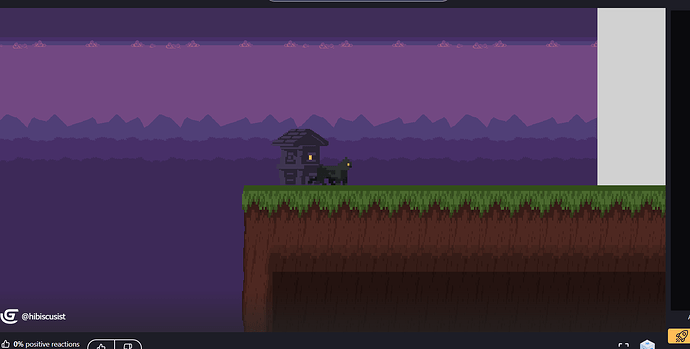I’m building a small demo level for a class project and while it looks perfect in the GDevelop app preview, when I publish the game and follow the link to it there is a huge chunk of white space on the far right side of the background. The issue is fixed in fullscreen, and I’ve already tried extending the background further but the white space does not even shrink upon doing so. Does anyone know why this is happening and how I can fix it?
try going to the ‘game properties’ tab in ‘game settings’ and scroll down to the ‘resolution and rendering’ section. click on the box that says, ‘game resolution resize mode’, and select ‘no changes to game size’
this should fix it
It almost looks like layers aren’t aligned.
Make your background tiled sprite
And add event
Add condition and type comp in search bar
Select compare two numbers and in 1st value type TimeFromStart()
Sign of the test set to less than
2nd value type 2
Add action change position of Background object
And set it to CameraBorderLeft() CameraBorderTop()
Now add another action and choose size
Change it to CameraWidth() CameraHeight()