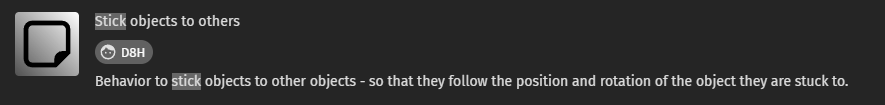There is a frame object (inverter) and there is, for example, another object. I use the behavior in the frain object to move it down so that it pops up on the euran with the second object. and i did the actions when launching the layout binding two objects. but the second object does not descend with the first
You would have a separate “for each NewPanelSprite object” event, with the condition “take into account all w1 linked with NewPanelSprite”, and then you would use the “change position” action on the w1 object to move it to whatever position you want based off the NewPanelSprite.X()/Y() positions. It’ll target the NewPanelSprite it’s linked to, and move whenever it moves.
thank you all very much
The problem of this extension is that the sticking object cannot be rotated, when the target object rotates.
Hi, welcome to the forum. Instead of posting in a topic that is two years old, it would be better to make your own topic.
Btw you can rotate the sticking object independently from the other object. If you don’t want the sticking object to move (rotate) with the other object you need to check ‘Only follow the position’- in the behavior-menu.
I also found that if you move the object too fast the sticker will fall off.