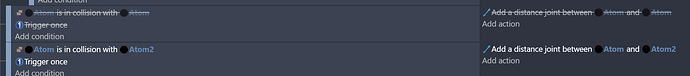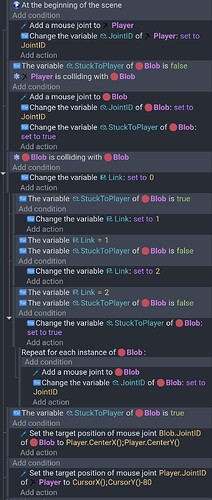Sounds nice. I tested the concept using a mouse joint, it worked pretty good. My concept would work with any joint type.
The blobs had 2 variable. One to tell if it was linked to the player and the other for its jointID. A scene JointID variable is used to hold the joint ID and then set the object Joint ID to it. I gave all of the objects the physics behavior and set the gravity to 0.
Try me, I added a mouse joint on the player just to test it.
https://gd.games/keith_13579/needy-test
The same technique could be used on the blobs. They could use a linked object. When blobs that aren’t stuck to the player collide then they could get a mouse jointed to a link object. If one didn’t exist, it could be added. And once it’s created any blobs that collide could be added to it. You could use another Boolean to track the blob link status, link them to the link object. So, other blobs would know which link object to use. There could be multiple clumps.
Having the clumps merge with either the player or another clump would just require a change to the booleans and change the object linking. I didn’t use the object linking in my example or link blobs but the concept would be similar. There would be more state variables to check.
I did it on my phone. The text might be small. I’ll add the mobile version screenshot as well. It gets formatted differently in mobile view.
mobile view
The joint forces can be increased or you could use a different joint style.
The scene variable Link is used to make sure there is at least 1 object linked to the player and 1 linked to 1 not linked.
I used the blob centerX and centerY for the mouse joint original target for the blob . And the updated it using the player centerX and centerY.
Edit: IDKW but not all of the blobs always linked, I have missed something. The concept still works. It just needs tweaking.
I see what’s wrong, the collision between the player and blob also needs a for each object for the blob object.
I think this works. The joint might have been added but because you can’t use an object variable in the add joint action, I used a scene variable. Without the for each object they probably all got the same ID. I don’t know if you can add joints to multiple objects without the for each object.