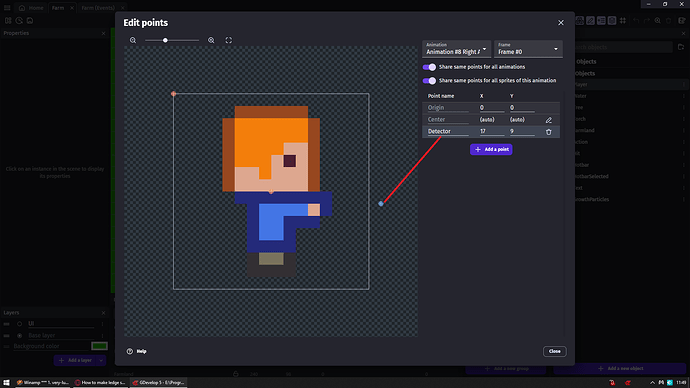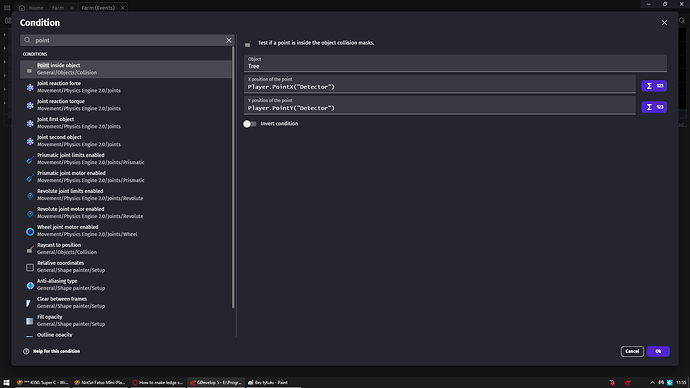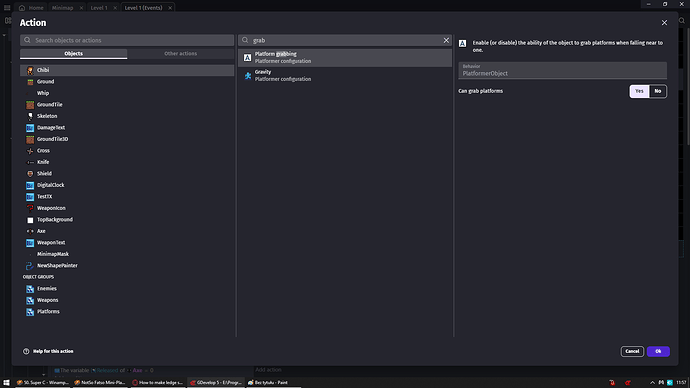I made it so the character wouldn’t switch directions in the air as I was making it somewhat like smash bros. But the problem with that is the character can face the wrong way when grabbing a ledge. I tried making separate solid blocks that can actually be used as ledge grabs, but that also didn’t help out. Any solutions?
Hey there, a screenshot of your events would be more helpful got getting a specific answer.
But personally I would first check if there’s collision between the player and the ledge grab trigger, then check if the trigger is either less than < or more than > player’'s center X position, then decide which direction to use based on that.
(Note: This will have an issue if there’s somehow two ledges that the player is colliding with at once.)
You can right click and paste images directly into your post, btw.
From the image, it seems you are using different type of ledges to determine whether to flip or not, it should work.
Maybe the error would be visible if you showed a bigger picture.
I dont see anything wrong in the event
Add point to your player
For example on image your character is facing right
Now right from your character make point maybe like 3 pixels away from right edge of last pixel
And name it CollisionChecker or whatever you want
Now there is condition point inside object
And you simply allow ledge grabbing if CollisionChecker point is inside of platform
Can you atleast show me a picture of what it should look like?
You double click your player in editor
Go on the bottom to edit points
And add new point i called mine detector you can call yours whatever you want
But for this explanation we stick to calling it detector
You need only ONE point if you flip your character horizontally when you don’t have left animation
IF you don’t and you have separate animation for left and right then you need to have two points one on the left and one on the right
For example LDetector and RDetector
Now you go to events sheet and you add condition to check if point is inside object
In my case it is tree but in your case it would be platform
And you allow platform grabbing
Now you need to make another event where you invert that condition of checking if point is inside the object
AND in action simple pick NO to not allow platform grabbing
And you are pretty much set
Last thing to do is adjust position of your point
I can’t tell you what would be good cause it would vary from game to game
I can only tell it should be close
But what is close and far to you in your game you need to simply test and move that point aroundto find your sweet spot