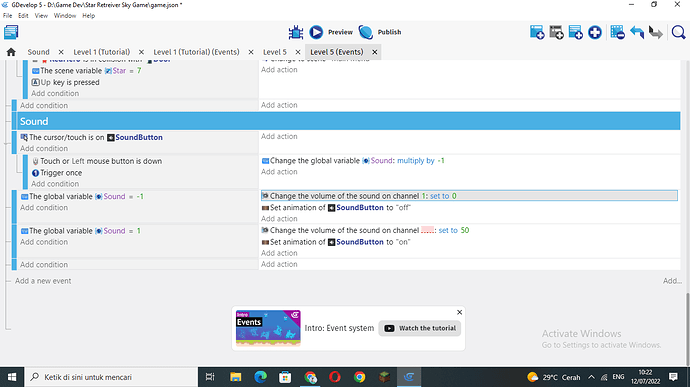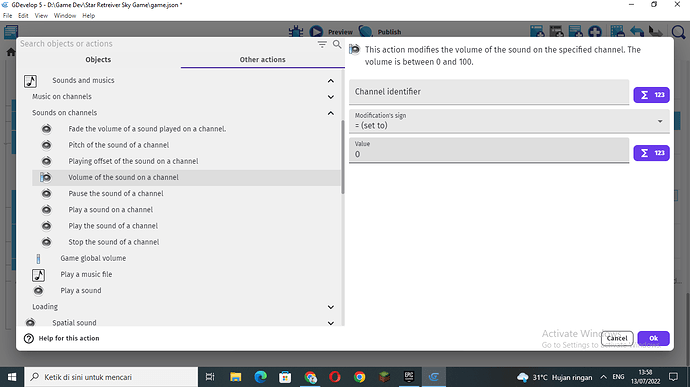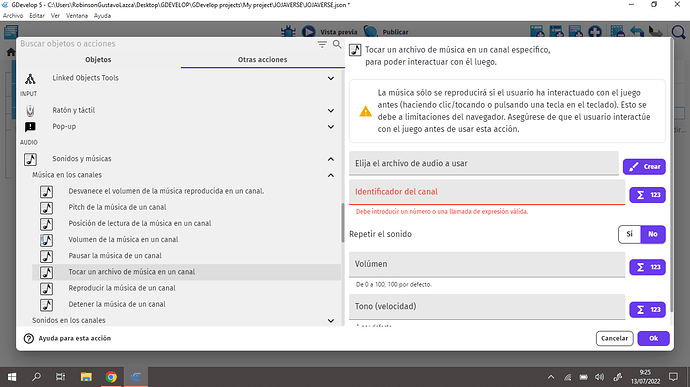I want to make mute button but i dont want to turn off the music I want mute the sound effect ,How to make all my sound effect in one channel
Don’t put all like game sound (Create 2 global variable).
1 - Game sound (Enemies, effects, explosions, etc…)
2 - Game Music (Music, Specific sounds “if you have secuenses or special events in your game)”
This maybe can solve your problem, is this were you looking?
That’s not it, what I mean is how to make a sound channel or how to change the name of a sound channel. I have to fill in the channel identifier to change the volume, but I don’t know how to enter the channel or sound in the channel identifier
Thank you ! it worked
1 Like
This post talk about how you put in concrete in “channel identifier”
Normal use numbers to design channels
These are in Events (Actions)
In here you select the “File sound” and put number to identificate “channel indentifier”.
Next in Events just select number of the file you selected.
The file you can put “name” is in global variable, I searched information and I can see in channel identified just admit numbers.
Perfect, and sorry for my bad englis ![]()