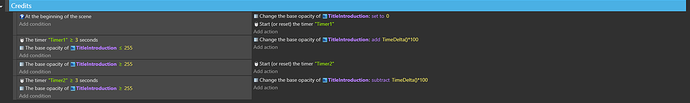I’m making a introduction for my game and I’m trying to make text fade in and then fade out. I’ve strung together some events that should work but it just doesn’t seem too. If anyone can help me I would greatly appreciate it. Here’s a screenshot.
The main issue with the events is that as soon as you hit opacity 254, or opacity 1, both your fade out and fade in will fight with each other.
You can make it work, but what I’d recommend instead is to just add the tween behavior to your text.
There is a “Tween opacity” action, and you can set a duration for it as well.
So what I’d do is
Event 1:
At the beginning of scene | Change opacity of Blah to 0
| Tween the opacity of Blah to 255 over 3000 ms as "TextFadeIn"
Event 2
Tween "TextFadeIn" has finished playing | Tween the opacity of Blah to 0 over 3000 ms as "TextFadeOut"
Trigger once |
Event 3:
Tween "TextFadeOut" has finished playing | Tween the opacity of Blah to 255 over 3000 ms as "TextFadeIn"
Trigger once |
or something similar. The above will make it fade out/fade in over 3 seconds, which seems long to me, so you might try a shorter duration.