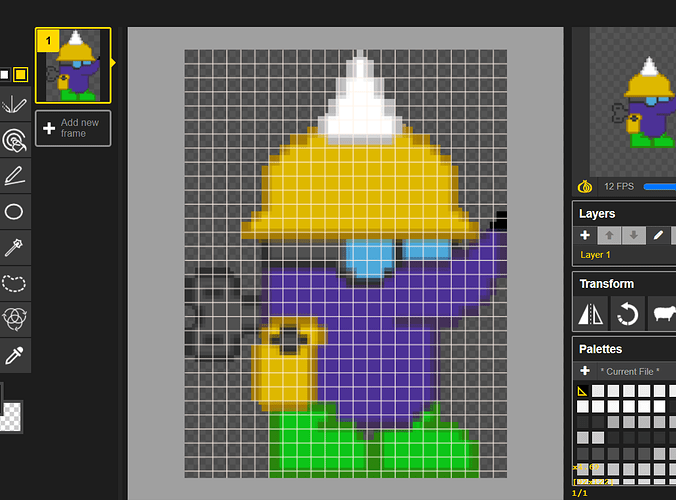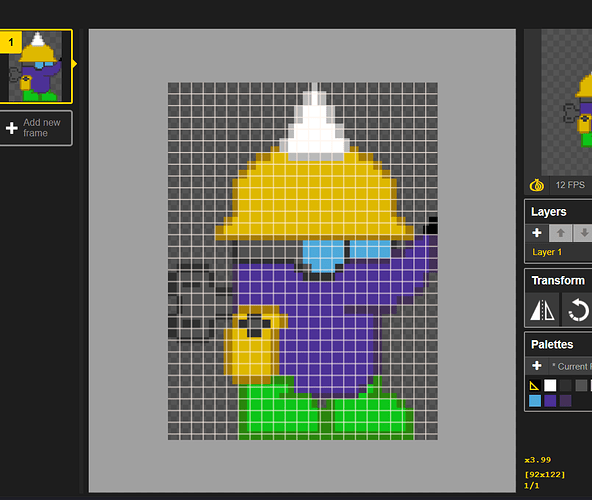I’m trying to import a sprite. The importing works but I can’t manually resize it. What I mean by this is that the import option menu automatically changes the other pixel size. (if I change the width it change the height automatically and vice versa.)
Is there a way to disable it since I’m trying to import a 92px X 92px sprite but it automatically makes it either 92px X 122px or 122px X 92px. It makes the pixels not be equal size and it looks wonky and ugly.
I only changed the first number 92px and it automatically changed the second number to 122px.
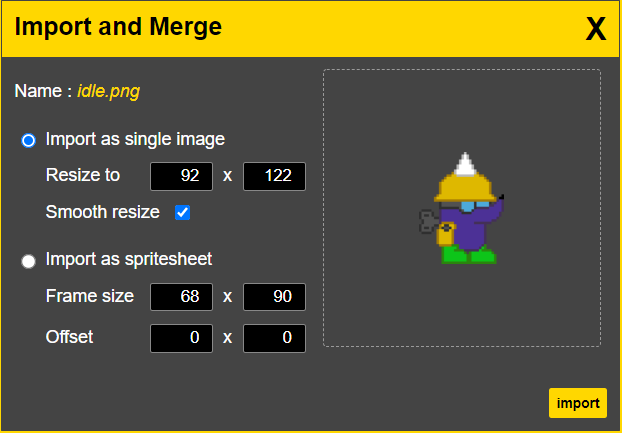
Blurry resized sprite with smoothing enabled.
Unequal sized pixels without smoothing enabled.