how to move a sprite to another scene? I have a painting and I want the drawing in sprite to move to another scene. If I use render an object into a sprite and connect to same sprite in another scene it will crash
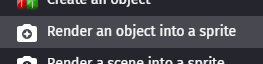
how to move a sprite to another scene? I have a painting and I want the drawing in sprite to move to another scene. If I use render an object into a sprite and connect to same sprite in another scene it will crash
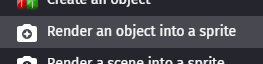
Set it as a global object
I know it already is, but it still doesn’t work
Save the cordinents In a global variable then have the other scene place the object and the specified location
but I don’t need the coordinates, I just want to move the edited object during the game to another scene
Unfortunately, you can’t move objects between scenes. You can save settings using variables, storage or some other method and then update the settings of the object when a new scene begins. Regular values are fairly easy but runtime created images are tougher.
IDK how to save or load images. You might get a better response if you change the subject to something like load/save images. (click the pencil next to the title)
Note: a global object just means it can be added to any scene without having to add it to the object list each time. Once added to a scene, it’s no different than a regular object.
I understand your problem but not sure of the answer.
You’ll probably need to use javascript to save the new image into some form of data ie base64 or Data URI, and save that information into a variable. then in the new scene load that image data into the object.
There is an extension to load an image from a url into a sprite, it may be worth looking into how that works Load images from a URL - GDevelop documentation