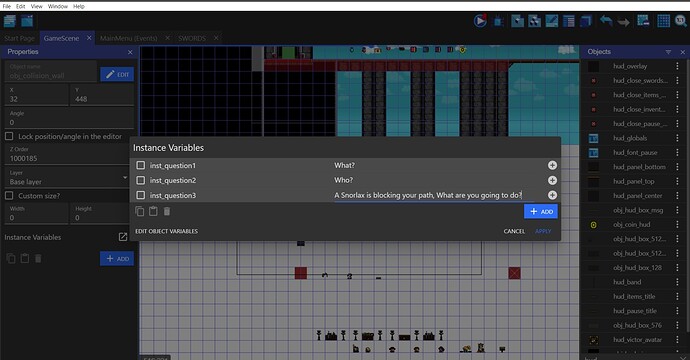I have set up an educational game, where there is a list of questions to answer. Each question has been stored to a variable. For example:
Do = “What color is the sky?” to the text of global variable 0001
Do = “What color is tree bark?” to the text of global variable 0002
Do = “What color is charcoal?” to the text of global variable 0003
Each time the player character collides with any object, a text box object named QuestionBox opens up with a question, using:
Do = GlobalVariableString(0001) to the text of QuestionBox
The player can then choose which answer to click on. If they choose the correct answer, the game resumes.
My question: how to move on to variable 0002 for the next question? I would like to nest a variable that can be added to, like this:
Do = GlobalVariableString(ProblemNumber) to the text of QuestionBox
And each time the player answers a question, just add one to the value of the ProblemNumber variable. But it seems the GlobalVariableString does not allow a variable nested inside. Is there another workaround?