Hello to
I want an object to rotate horizontally like that

It looks like you’re trying to rotate a 2D image in a 3D plane.
You’re more than likely going to need to create an animation and export it as images or look into a custom camera solution much like @FlokiTV extension.
I guess like this:
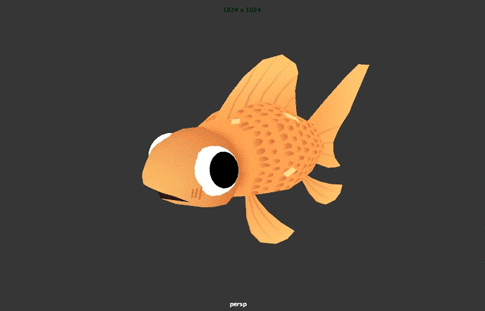
Then this is not possible without making an animation as @Eiklahc said (I remember reading a topic where @Slash did something to fake this type rotation, but I can’t find that topic now). GDevelop is not a 3D game engine.
i know it. I worked 'bout 15 years making models in 3dmax.
But it easy to think to rotate a 2d object like a 3d… like some tv show as C.S.I. whatever, or spy movie films…
why not.
Because GDev is not a 3D engine…
I am sure those shows either a) used a program to render a 3D object and/or b) were not using Gdev, a 2D engine.
Edit: I once again suggest looking into FlokiTV’s channel, he has another video showing his other extension where you can create 3D voxel to use in GDev.
i am sure those show deceives people about computer, programs and people work with a pc.
Edit: i’m wondering about why use a 2d program to make 3d games. BTW, nice demos.
Yes you’re right, I am sure they were using GDev to generate a Fake 3D effect rather then going down a simpler route like slapping a texture on a basic 3D model, rotating and exporting it.
Nobody says the fish gif i chosen for the example is beautiful???
spent about 30 min on google images. ![]()
SORRY, I’m going to give up this idea because it’s difficult for me, so unnecessary, and I didn’t know it belonged to 3D.
Sorry, Another question, I want to make a monster appears from the sea, I put the sea in a layer, a land in a layer2 , And there is a player on base layer, but when i created the monster i wondered where i can put it , it disappears under all of that if i put it in layer under all, And it appears if i put it in sea’s layer or land layer, I want it invisible at first, And with a special event climbing from the bottom of the sea.
I think isn’t a question of layer but of Z-Order, you dont need layers for this.
sorry fot he question, BUT, first of all, you know what Z-Order is?
NO ![]() it is so bad but i’m new.
it is so bad but i’m new.
it is the order of render priority, a lower value, the object is in the bottom of the pile, a higher value, the object is in top of the pile. so, your monster must be with a Z-Order higher of the ground, but lower than the sea.
you have to try and learn, with small projects, when understand the mosts, start a first game.
go for tutorials first. you don’l lose your time for sure.
Ermes
this is an example
https://drop.devloprog.org/r/7qKhnQdphV#CwHfAHHjPeHtQa4nMd1HcFWtLT/PQarM1XlYSISpyh0=
I want the monster to appear from the bottom of the water but i couldn’t.
How can i do that?
I’m not clear on what you mean by this. Do you mean from the bottom of the screen, or to pop up between the waves, and have the waves partially obscure the monster?
Like this?

Or like this?

If you want the second one, you’ll need to split your waves image into multiple parts. Here’s how you would have to chop up your image, and set the Z-order (it’s in the name of each item clicked in the gif) :
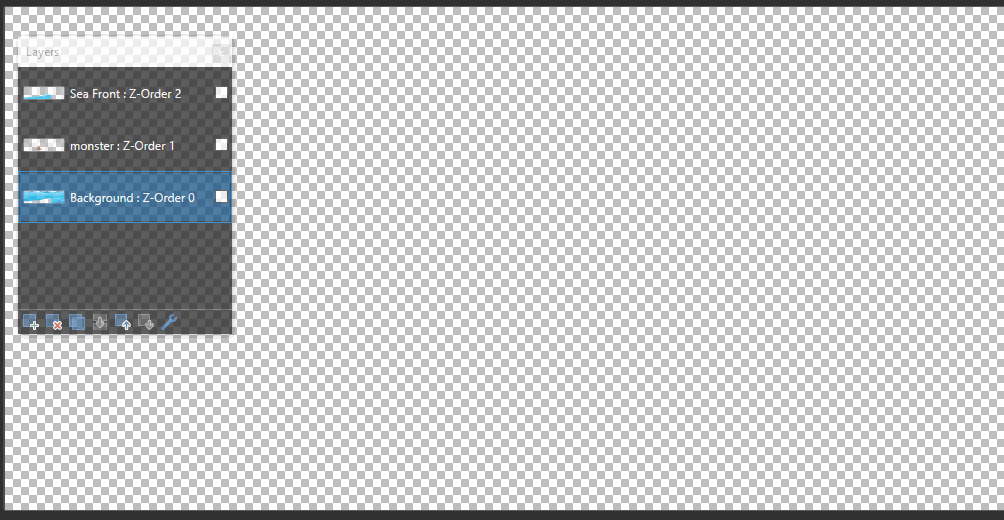
thank you mr men i did it




