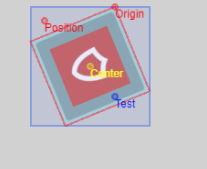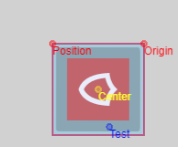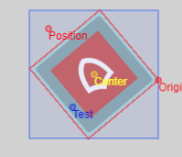Currently, if you have an object, lets say a gun, for example. If I want to fire a bullet from a point on that object, all is well, until I start rotating the object. Despite being rotated, the bullets still appear where the point would be had it not rotated. I do not know if this is a bug, but I’ve had this problem in several projects.
It would be nice if the custom point on the object rotated with the object (or had its side flipped, if you flip it) because lots of extra tedious code code be avoided.
Thanks,
Inusitatus.
1 Like
Unfortunately, this doesn’t appear to be how it behaves for testing (as in, custom points do in fact rotate with the object art), both on the previous version and the current version. This is likely going to be something wrong with your events, either the expressions or actions themselves.
I tested by modifying an existing project and with a new project built from scratch, in both situations all of the points rotate accurately other than the “position” (which isn’t a point, but is the x/y coordinate of the AABB square of the object) and center point (Which is what the object rotates around)

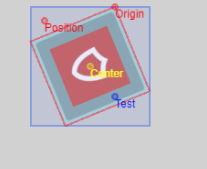
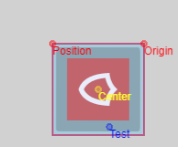
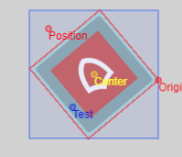
Hmm, weird. I’m sure you saw my game pixel blitz, and that happened in that game, and I never fixed it. It works for me now.