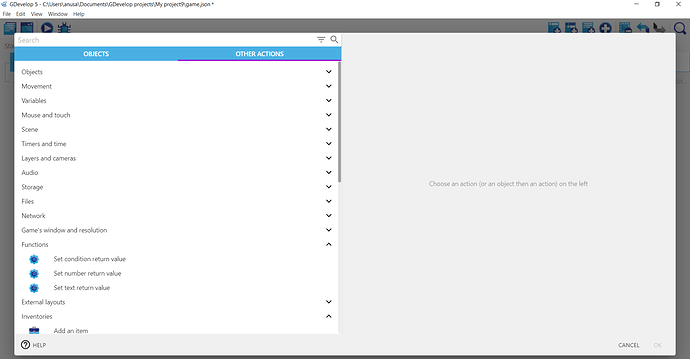I am a new dev on Gdevelop. I am making a platformer. I want to run an animation when I press a key. This is what I have done so far:
Event<Add new event<Add condition<Keybord<When a key is pressed<D
Then:
Add action<
But I cant find animation.
Here is a screen shot of what I can see (I can also keep scrolling down but I still can’t find animation):
I also tried searching for animation but still couldn’t find anything.
So can somebody please help me find animation?
Or tell me if there is another way to do what I want to do and how to do it?
Thanks!