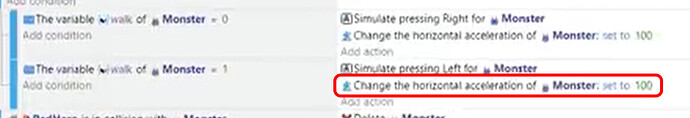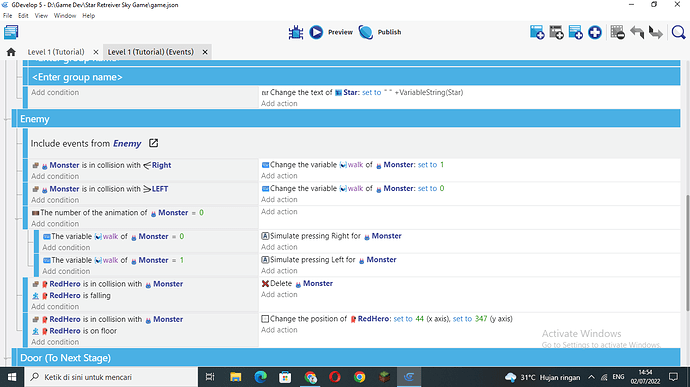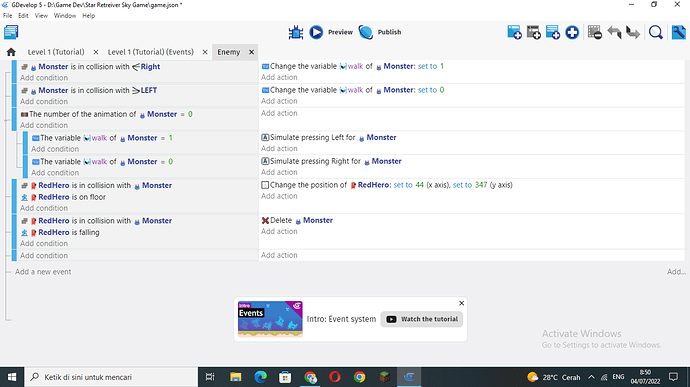https://drive.google.com/file/d/17sEPWBvUzJOFTWeai6lZzU5JNSBldO-a/view?usp=sharing can you solve that ? why the monster is falling down and you can see my code in the video ,Where is the error?, in variable events or when monster collisions (sorry for my bad language)
I’ve tried and it doesn’t work, I added the event that changes the acceleration myself not from the tutorial (I learned from youtube) it doesn’t seem useful so it seems the problem isn’t there I’ve changed it but it’s still the same. So I’ve removed the horizontal acceleration event.I’ve tried and it doesn’t work, I added the event that changes the acceleration myself not from the tutorial (I learned from youtube) it doesn’t seem useful so it seems the problem isn’t there I’ve changed it but it’s still the same. So I’ve removed the horizontal acceleration event. Can you fix it or not? is there any other way to make the enemy move like that.Thank You
It can be fixed. What you’re trying to do is the right thing. It’s just a matter of working out what’s not working.
Can you give a screen shot of your events now, after the changes you’ve made?
Is there a LEFT object hiding under the the Right object?
Have you turned off default movement controls in the monster’s platform character behaviour?
Can you unhide the direction objects and run the game? And screen snip or video it as the monster passes through the Right object?
There is no LEFT object under the right object and i arleady turned off the default movement in monster this the video of the game i already unhide it https://drive.google.com/file/d/1RIRcT4ZFJfVpr7QRgHZViQ3lmwL4NVXE/view?usp=sharing
Ah, your issue is a bit different to the one in your first post.
Look at increasing your deceleration value - try a value 2-3 times what it is now.
where can i add the deceleration
In the platform character behaviour setting; scroll down to the bottom of behaviour’s settings :
still can not fixed https://drive.google.com/file/d/101wDTYLapgxC_HWVn7mwR-l_bWzaUV-z/view?usp=sharing
It looks as if something else is moving it. What does the Enemy external events do? Can you screen shot them?
If you have those commands in the external event “Enemy”, then don’t also have them in your main events sheet. Remove the extra events in the scene event sheet.
Also, I’d like to suggest you change a few names in your project to make it more understandable :
- Change the sprite named “Right” to “GoLeft”, and rename the sprite named “LEFT” to “GoRight”
- Change the variable walk to a string, and use “Left” instead of 1, ad “Right” instead of 0.
Those changes will make those events more readable.
Oke thanks for the advice