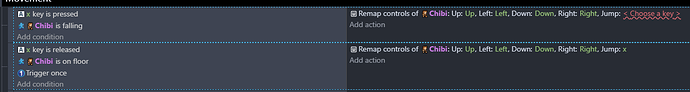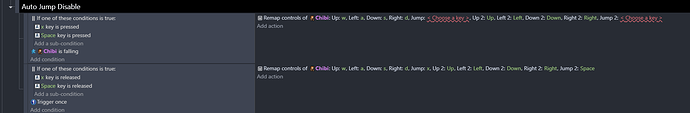Necro Necro
But it was 1st forum post i found on google when i searched “gdevelop autojump”
So to any1 who will face same problem i found this to be pretty straight forward
Since you have platformer character behavior on your player
You add platformer remap behavior
And with these 2 events it prevents auto jump when holding jump button
Top event requires NOT having trigger once
IF you want to jump with SPACE but not auto-jump
DISABLE DEFAULT CONTROLS in platformer behavior
And simply remap jump key to space
Edit part 1
If someone want to have default controls but still disable auto jump for remapped controls and default controls
I edited remap behavior to allow secondary keys
1st disable default controls then you just add them left right up down jump
And now change in events