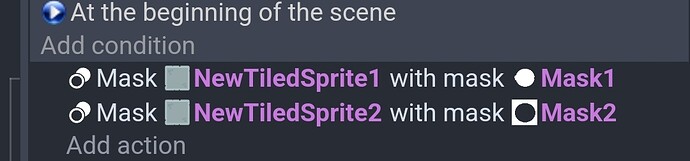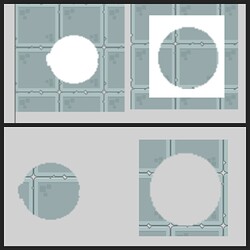I have a problem implementing a simple object mask in my project. I’m trying to use object mask extension, but I can’t get it to work because the documentation is lacking.
What I found reading the forum is that I need to use collision condition (which I would never guess), but even then it doesn’t work like a mask but instead it hides the whole object at once for the duration of the collision like hide/show action.
Is this the default behavior of this extension? Or is there a way to make it work more like masks in graphic editors (masking pixels, not whole sprites) ?
You only need to mask an object once and it stays masked. It uses the brightness or level of either a sprite or a shape painter to determine what gets masked. The color white makes an image fully visible while darker colors or no color at all makes the masked parts of the image transparent.
Using the top sets of images creates the bottom masked images. Only the white part is visible.
Edit: I don’t know where the collision comes into play unless you want some form of interaction.
Ok, it’s working now. Collisions check was not needed as you said. It think my problem was that I used dark blue instead of plain white. Thanks for help.
1 Like