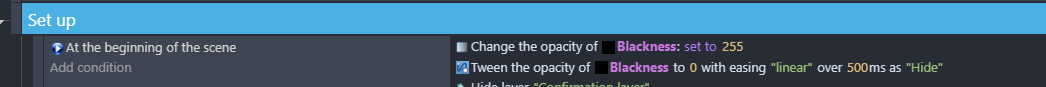can you make multiple scenes? how to make a moment when the hero runs into an entrance, screen fades in and fades out to reveal another room
Here’s how I do it on a button click, fading to black in one scene:
and fading away from black in the second scene (BrokenPerimeterHelp):
these questions are seperate
I don’t understand what you mean by that.
first, how to create another scene?
If you open the project manager
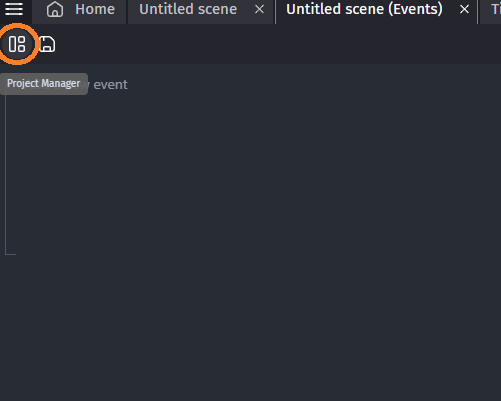
It will show you a button to push that makes a new scene.
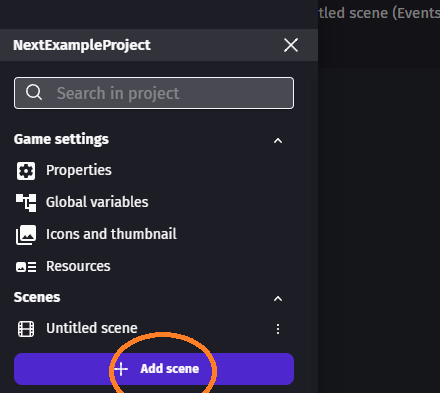
Then you can click the scene in the list above the + Add scene button and it will open the new scene.
how when the player approaches the entrance, make a black screen fade in and black screen fade out transfer to another scene?
Hmm I would practice getting your player to a new scene first!
But instead of Door.VariableString(SceneName) you will place your actual scene name such as UntitledScene2. You can do variables in later projects.
Once you master this and your hero is successfully able to travel from UntitledScene1 to UntitledScene2 and back again, then you are ready for the screen to the fancy fades etc.
You will use the post MrMen gave you above and use those actions when the player collides with the door, instead of the ones I show where the player collides with the door and directly goes to a new scene.
Not sure you have access to Youtube but if you do, you might like these:
Here is a tutorial series that is not RPG but is super quick to follow, you will have a completed game when done and you will learn so much about the engine and things you can use in your own project.
How to Make a Game in GDevelop - YouTube
This is a tutorial series for an RPG game. He’s more playlists that expand on this series.
You will find it super helpful.
Tutorial Set 1: Get your Gdevelop Top-Down Game Going - YouTube
This is a great tutorial for creative scene transitions. It might be a little advanced now but it will be useful to you as you design your games.
Scene Transitions in Gdevelop! - Tutorial - YouTube
I answered that one in my reply to your first post
it is confusing me sorry…
Ok, maybe there’s a bit too much unrelated stuff in there. Below are the basic events you’ll need. This assumes both scenes have a black sprite named Blackness that covers the whole screen and has the tween behaviour.
These are the minimum set of events in the first scene. When the player is at the entrance, the opacity tween is started. Once the tween has completed, the scene is changed.
And this event will be required in the second scene (named “NextScene” in this example):
what about when going backwards?
What do you mean, going backwards? Back to the previous scene? Just apply the same set of events when closing the current scene and opening the other scene/
show me where to place to get it to work
That doesn’t answer the question of what you mean by “going backwards”.
I cannot sow you where to place the events, it depends on when it action should be triggered. You need to determine what event conditions need to be satisfied in order to fade out, change the scene and fade in again. I’ve given you the bare bone events you’ll need. It’s up to you to work out when they should be applied.
i need camera to follow the player just like undertale does, no shownig out of bounds
Eh? What’s that got to do with screen fade in or out? Communicate if you change contexts. We’re not mind readers.
Have you looked or researched how to get the camera to follow the player? The first result of a quick google "gdevelop camera follow player with bounds" is to this page.