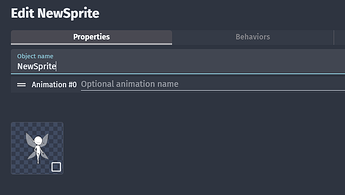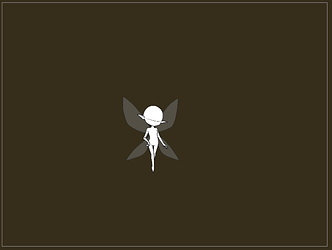I’m trying to import a button for my game’s menu, its a png with a transparent background, but it keeps showing a purple background instead of just being TRANSPARENT ![]()
Hi,
This is very likely not related to Gdevelop but to the way you save your png. There is probably an option in the save-dialogue in which you need to check that the png should be saved with a transparent background.
If you let us know which software you use, maybe someone can be more specific about that.
Are you doing it via piskel?
Cause i remember piskel did not support transparency
If that is not your case then just paste this image file here if you don’t know how to apply transparency yourself
Nah, piskel let you save your sprites with transparent background.
I don’t know how many sprites Lindsey_Santos has, but if it is more than just one, it is probably better for them to find a way to save their pngs with transparency themselves.
I think i did not make myself clear
It was semi transparency
Like opacity anything below 100 and greater than 0
I remember i was trying to make shadows for my object and it was spitting them out as solid color when i did try to give them 50% opacity
Considering above i was more of wondering will we get here PNG or JPG file cause if JPG that would explain everything
Just for clarity.
Piskel does not support any alpha adjusted colors or layers.
Fully transparent (empty) pixels? Yes.
Any pixels with an alpha level less than 100? No. (Other than alpha 0, which is transparent)
I’m on mobile, I’m using ibis paint