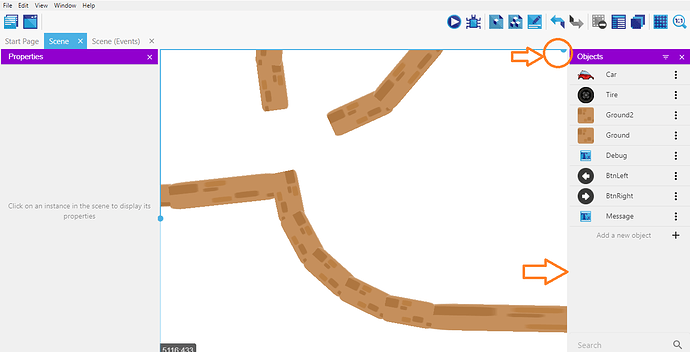Hello, I am a new member here
I want help about space Scene
i have a problem in expanding the additions space as shown in the picture…
Hi,
You reached the limit of the scene. You should cut your track in several scenes or external layouts.
This will offer the advantage of being able to reuse portions of the track.
Thank you very much … I added an external layout and an external event but I did not know how to link the main scene with the external scene until I have more space to expand the game
Can you help me with how to make the scene extend through external layouts, for example, I am working on a Car-Physics game and added a scene but it is not enough … The question is how do I make it unlimited through external layouts … and how do I make the game complete with external planning …
Thanks in advance and sorry for bothering you … because I am a beginner and I want to take advantage of your experiences to program my own game …
I don’t have experience with this specific type of issue, but you need to use this action to add your layout to the scene:
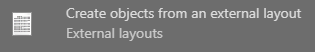
Maybe external layout will not do the trick with a physics game and you will need to switch to a new scene, I don’t know.
Or maybe you’d prefer to start your game at the left-side limit instead of the scene centre.
Well thank you very much … I have another question
Is it possible to extend the game through two scenes … for example, that the game passes through the first scene of another scene, as if they were one scene…
If the camera is centered on the player, I don’t know how it could be seamless…
You would need to stop the camera motion to let the player exit through the right, and enter through the left of the new scene.
You will also need to store the current forces and variables and apply them to the new scene.