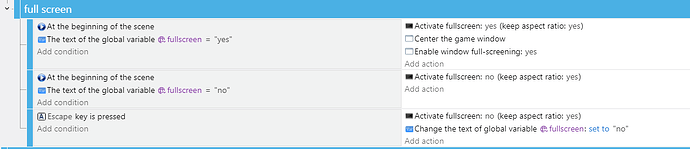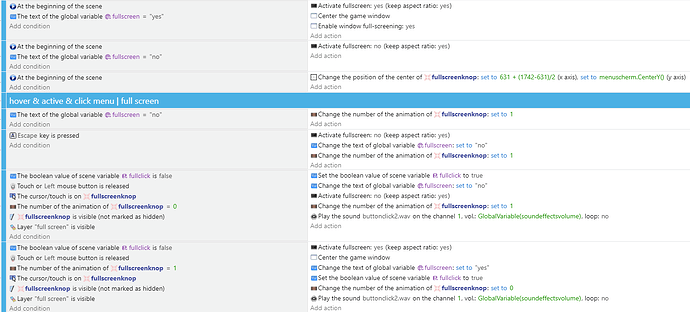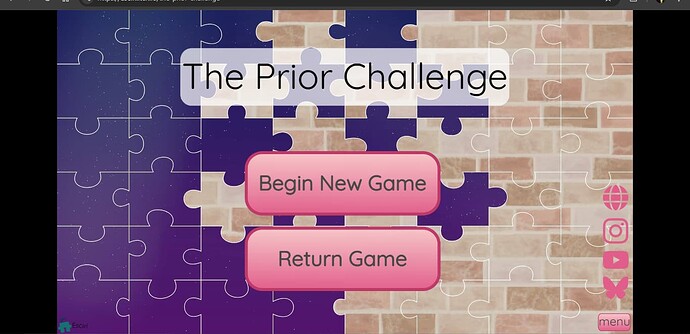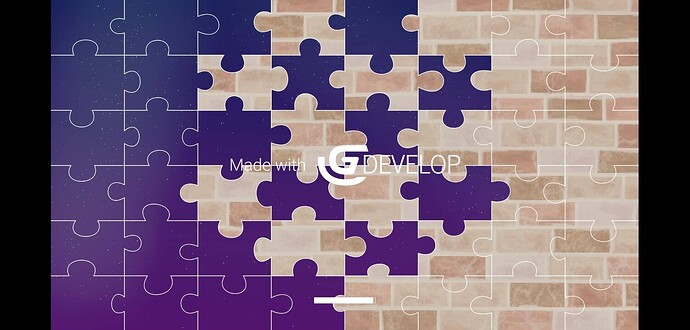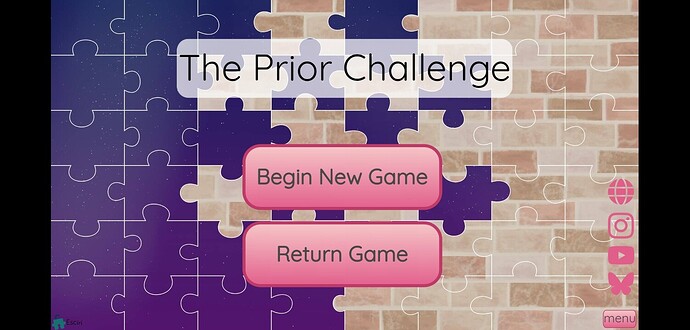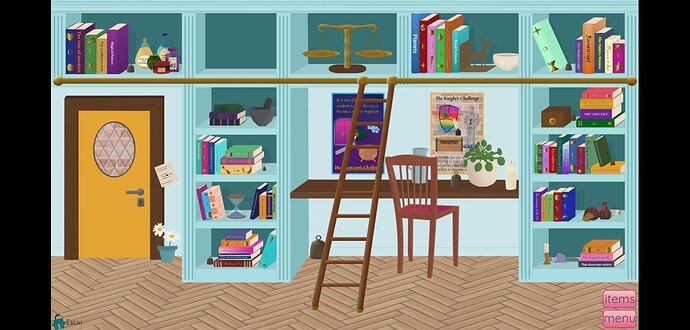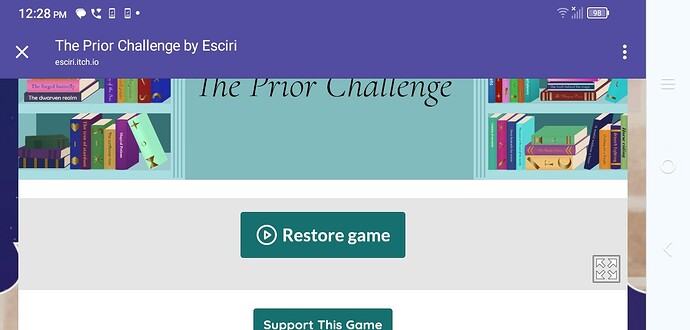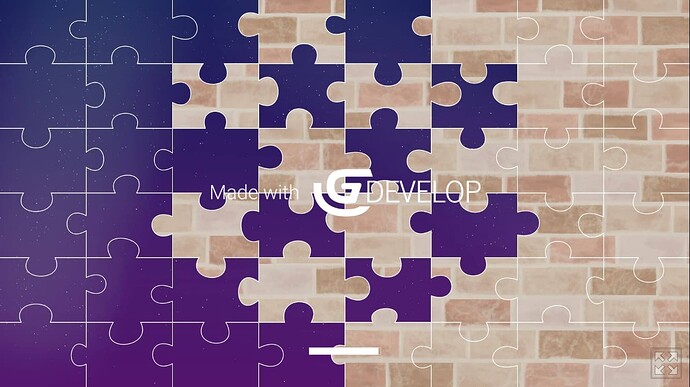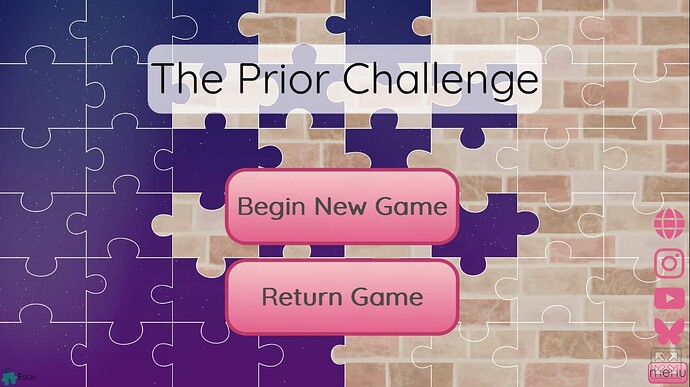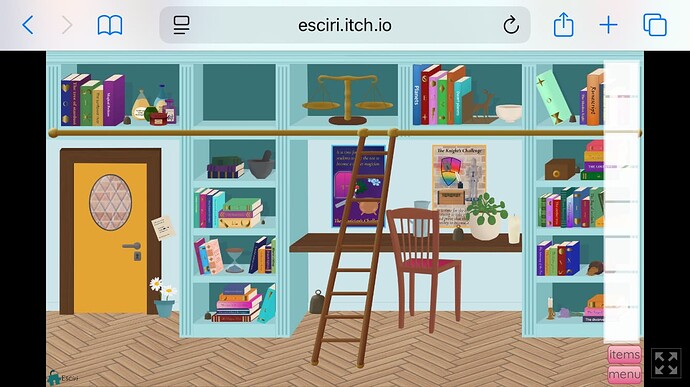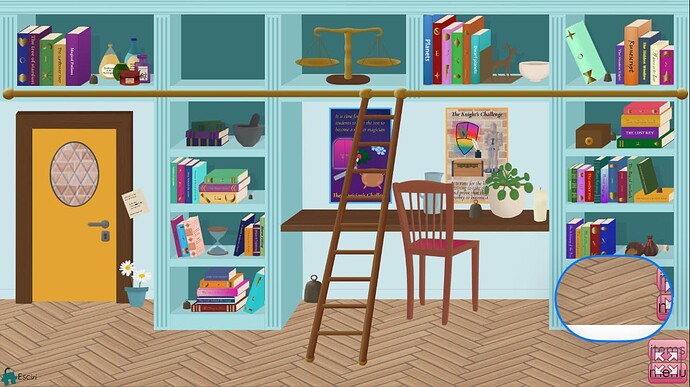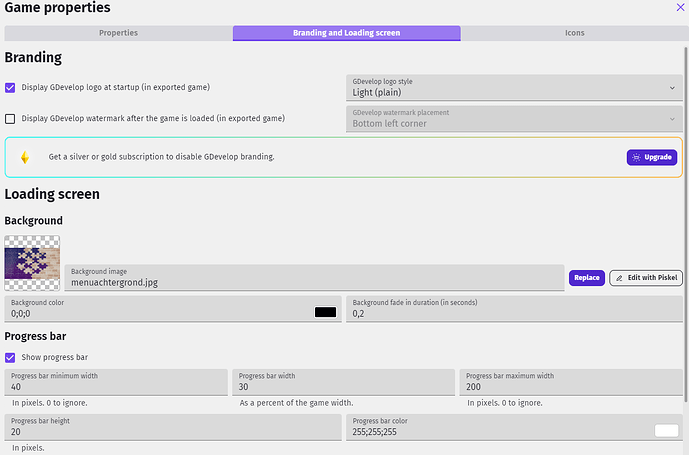It runs well on both my Linux desktop and MacBook. I didn’t run into anything unexpected in my brief run of it.
Android TCL 30z, Android 12, Chrome Browser
Clicking the start game button immediately launched the game into what seemed to be full screen mode as there was no full screen toggle button shown on the screen, and the typical pop up came on to alert me that I could exit full screen mode by swiping down.
There were black bars on either short side even though I have the Notch setting to Default (draw into notch). However this phone has a long thin screen and not a common resolution. The black bars did not detract from the game as with this phone I am somewhat used to that and barely notice them.
Though the menu buttons were small and close together, it was easy to hit the one I was trying to, and they both responded correctly.
I could access the full screen toggle in the menu and it functioned like I would expect it to. Hitting it did not make me full screen as it seemed I already was full screen, but hitting it to exit full screen did knock me out of full screen, and back to the game page.
From there, either hitting the full screen button or the Restore game button would put me back to full screen the same size as what loaded from the beginning.
Overall the game loaded very slowly on this Android. It might appear frozen to some players, as the loading bar reaches the last little bit and then stops. A looping animation here would let the player know it’s not frozen, just loading.
After it loads, game play seems stable and reliable, though it does take a minute or two for the music to start. Clicking the Back button did not kick me out of full screen as it did on iPhone.
iPhone SE3, iOS 18.5, Safari Browser
After clicking to run the game, the game seemingly launched into full screen mode but the full screen toggle was still showing. Clicking this toggle did not appear to do anything. There where no black bars on my screen.
The toggle did not go away though and was eventually drawn onto the menu buttons. I could still use the menu buttons with the full screen toggle on top of them, but only with the method described here later. This is not to indicate the the full screen toggle was interfering with the buttons, they were just hard to click “only one”.
Using the Back button less than very carefully often caused me to leave full screen mode because it’s very close to the top of the screen, which caused Safari to think I wanted to show the address bar. This would at least make the full screen toggle move from on top of the menu buttons but gave an ugly view.
The menu buttons did not respond to my clicks in an expected manner. They would make some fast clicking noises and appear to open and shut both the menu and item panel quickly.
I could only get them to work with a long press to open the little magnifier, then carefully moving my finger until the button I wanted was highlighted to indicate the touch was over it. This was more difficult to do in full screen mode as the magnifier did not like to go past a certain point and would only show me the very tips of the buttons.
This was easier to do outside of full screen mode.
Hitting the full screen toggle inside the menu neither took me out of full screen nor activated full screen if I was out of it.
Loading time and music start took about the same as the Android. Over all the game was very enjoyable on Android and sort of an exercise in patience on the iPhone.