I want to know if I am able to create custom characters and if so, can I make them not blocky? Also can I make layers or something so that from the title screen I can go to two different games screen, a settings screen, an achievements screen and a credits scene? I’m pretty sure I can do something like that but does GDevelop support that man commands?
Hi and welcome mrquax. Gdvelop has a lot of game examples and I think many of them have created their own characters. It’s certainly what I’ve done. And there’s absolutely no need to have blocky characters if you don’t want them. The blockiness is a choice, not a restriction.
You can have different scenes in your game for those elements such as settings and title screens. Gdevelop does has layers but it’s mostly used for different effects or elements within one scene. So your settings screen would be a different scene from you title and main gameplay scenes. You would switch between them using the events system.
If you have a play with Gdevelop, you’ll find that you can achieve a lot with it.
Hi @mrquax , as @Bubble mentioned, the look of your game is not tied to GDevelop.
The custom characters are dependent on the illustrations you get and use.
As a person with animation background, the thing I love most about GDevelop is the ability to do things in layers, so you can really create the 2D or 3D look.
Here’s a image of a game that comes with GDevelop called “Pairs.”
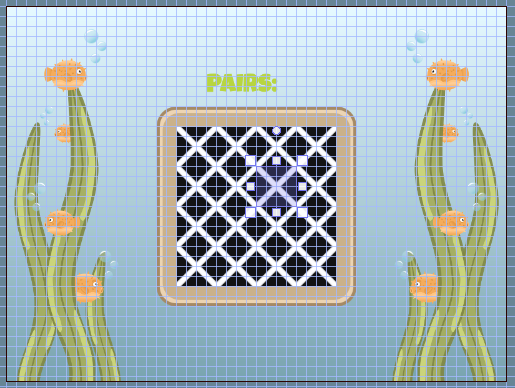
I built off of “Pairs” and made the following game:
Wittee Game Apps
Life Lessons - Wasting Food
Please check out this game below and you can see it does everything you’re asking for:
- Custom characters.
- Layers.
- Title screen.
- Going to different scenes.
- Credits scene.
Settings screen I didn’t do and Achievements screen I embedded onto the Main Menu as an Overlay.
All development was done with drag n drop and no programming on my side. Closes thing to programming was me having to enter in math formulas, that’s it.

