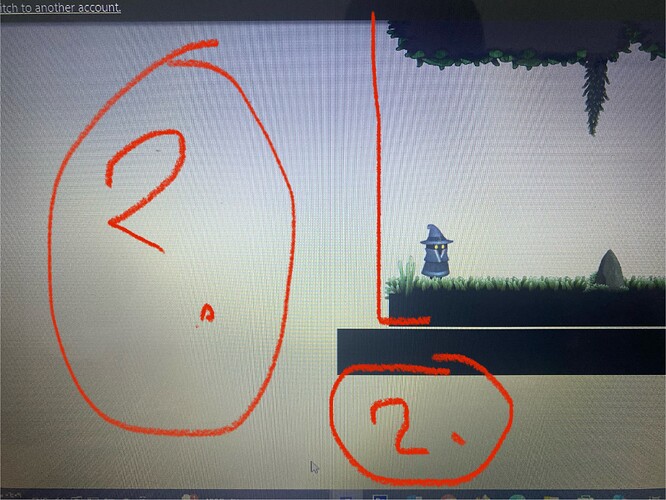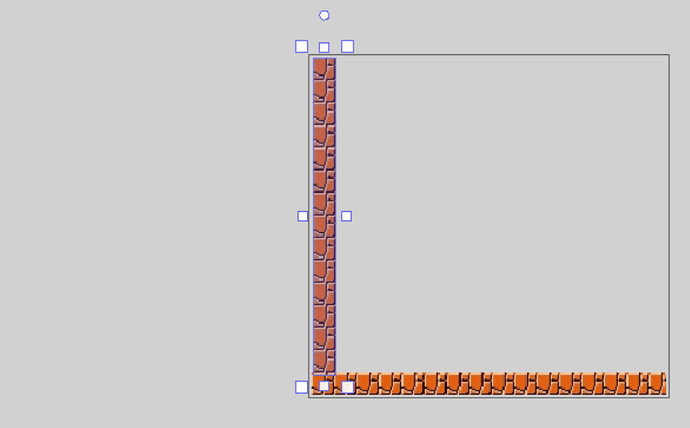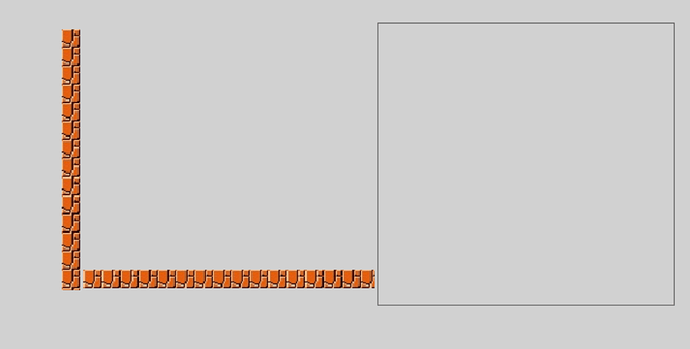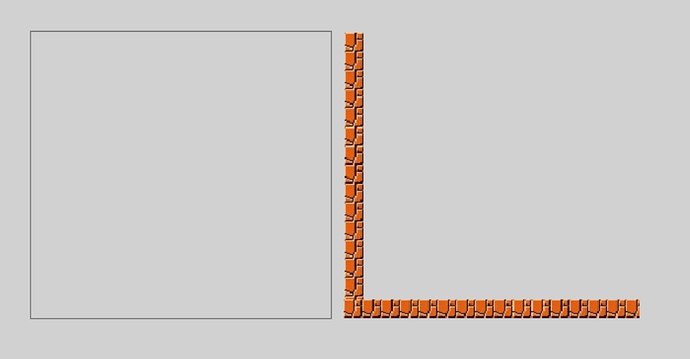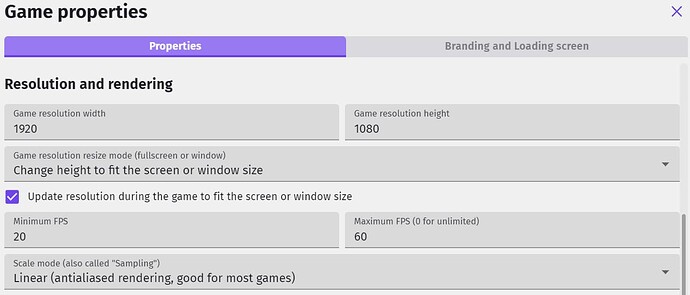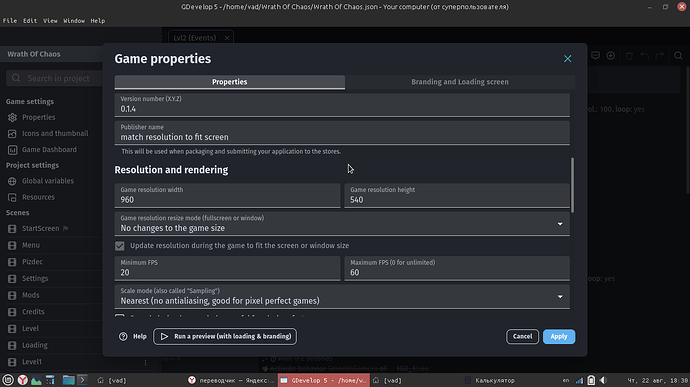i post something like:
gdevelop forum itch io edition post #01
How to let camera showing the scene only
Aug 15
1 / 13
Aug 15
4h
Hi everyone…
I just want the camera showing the scene only, it shows behind the boundaries and in the same time i want it focus the player My size project is 1920 x 1080
![]() 8d
8d
- [
last reply
](How to let camera showing the scene only - #14 by RoyTheLegend)![]() 4h
4h
- 12
replies
- 94
views
- 4
users
These events should work well as I use them to enforce the camera and to center on the Character
me: yeah shut up
Thank u for your time but still the same ![]()
It depends where your sprites are positioned I mean are they in the center square ?
the
me: according to me, the best tin is the camera
I realised I made a mistake the events should be the other way around
Try this one instead
se screenshots will explain what I mean
If they are not in the center game box you will have to alter the 1920 1080 part of the condition to where the sprites are placed.
me: wow, you know math ![]()
![]()
RoyTheLegend
Yes the player is inside the square but still the camera shows the the left and bottom part that out of square
![]() bonzillesmobilegames7d
bonzillesmobilegames7d
Wouldn’t it first put the camera to 1920, 1080 position and then take it all the way back to players position?
![]()
bonzillesmobilegames
No the enforce would make the camera stick to the boundary position enforced which is why if you have say 2 areas that continue with the game you have to do 3840 x 1080 if there are 3 game areas then you would add 5670 x 1080. the camera will always center on the character but within the limits that are chosen.
me: oh no 3840x1080 is the 32:9 version of 1080p
![]() bonzillesmobilegames7d
bonzillesmobilegames7d
Yes the player is inside the square but still the camera shows the the left and bottom part that out of square
![]() Byson945d
Byson945d
No the enforce would make the camera stick to the boundary position enforced which is why if you have say 2 areas that continue with the game you have to do 3840 x 1080 if there are 3 game areas then you would add 5670 x 1080. the camera will always center on the character but within the limits that are chosen.
me: what are you eve talking about ?
I realised I made a mistake the events should be the other way around
Try this one instead
me: hmm… something looks funny. oh ill pull in a bag of mozzarella
it looks better a little bit but the plank still there, also when the player move out the scene the camera not followed plz help, every project I create the same problem comes with it
You could try this in the game properties can’t think of anything else
me: this means nothing for me ![]()
There are two different ways to fix the problem i found:
- spawn player a bit more far and place a wall that he cant escape and see this(but you stilll need to continue down the ground)
- continue the location and place a wall
if you using last bonzillesmobilegames’ method you need to make it like THIS
me: bro, stop it already
everyone thank u so much I write 5670 x 1080 and the screen opened like I wanted to
me: finally done ![]()