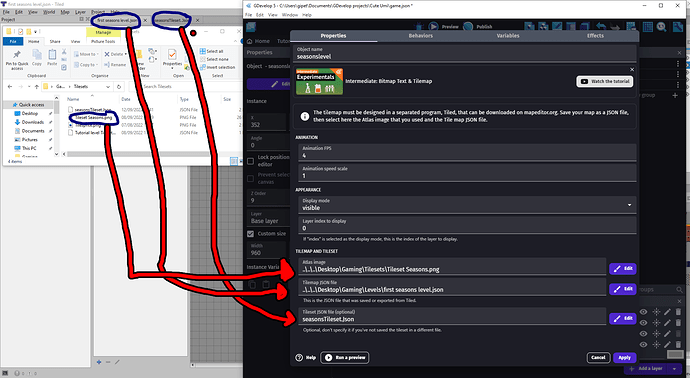Following the tutorials online, I’m trying to import a map into Gdevelop. Issue is I can’t seem to make it work.
I have the object and when I put it on my map not only it is too small, but it’s also empty. void. nothing.
What exactly am I doing wrong?
Welcome!
Is your Tileset JSON file missing the full path perhaps (e.g. ..\..\..\Desktop\etc.)?
No, unfortunately - even if the file I enter is inside the game folder, this error still persist
Do you have more than 16384 tiles in your map? That’s a hard limit of the current version of Pixi-tilemap. (the tilemap library used in the engine, upgraded to the new version with an exponentially higher limit next GDevelop release)
Oh, I do exceed 16384 tiles. It’s a very small number but still, I’ve cropped the map (11520 tiles) but it doesn’t seem to help much.
In case somebody wants to check it out, I’ll leave the download to the map, tileset and atlas image here.
Hmm… I would recommend downloading the Not-A-Vania example, and try importing the tilemap into your project. If it works, it’s something with how you’re exporting or storing tilemaps.
Tiled Map Maker has a lot of weird configuration options, and they can be conflicting (for instance “Infinite” size maps will not work at all).
Another way you can try is make your map in LDTK (ldtk.io), export as Tiled TMX file, import into tiled and immediately export as json (make sure you’re using export as, not save as). If that works then it is definitely a Tiled settings issue.
I did manage to make it work for one map, but after a lot of trial and error. It certainly is something about how I’m storing the tileset. Exporting the map and the atlas image alone gives me a missing texture error, so the issue might be the tileset itself.
Still, there’s a lot of limitations to Tiled. Is there a full list of limitations?