Hi, so I am writing this forum on suggesting some “ideas” on gdevelop’s, “Generate icons from a file”
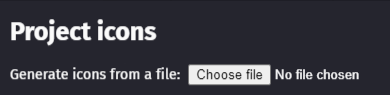
I know that it does a good job resizing images to fit different devices. However, there’s a small issue, it only resizes the image. If a user decides to use this feature with a .png file to save time, the icons for both Mac and Windows won’t load correctly. This is because Mac requires .icns files and Windows requires .ico files.
If this feature could also convert the image type and automatically save it as .ico for Windows and .icns for Mac, it would save us the time and effort of manually editing the .json or .js files when packaging our game. But considering that GDevelop is a no-code game engine most people wouldn’t know programming to fix this issue, and this issue is completely unfixable if we are using the automated export of GDevelop which would make the users opt for the command prompt to install the npm, run the npm ect…
I think it is here because, it is creating the same icon for all “linux, mac and windows”
Fixing it would save a lot of time of users and also wouldn’t require the people to manually edit out the .json and .js and then installing npm and then running npm and all. (running and installing the npm could be simple for users as athuro555 has already made a youtube video on how to do manul export of GDevelop)
How users can fix this:
Currently as a fix people can use tools like “ChatGPT” to fix their .json and .js, and for converting it into an .exe or .zip that we can use to run the game, you can follow athuro555’s this video to package games through command prompt: https://youtu.be/p1enCRb9Pgk?si=mI3DlEotkj-Ir01n
Conclusion:
But automated export is generally more useful so that windows users can also get the installation file of mac and linux. But currently there is no fix to this other than the manual export.