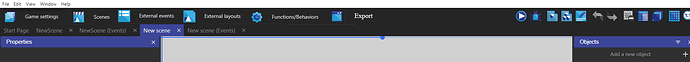I think you made an error thinking the documentation is integrated, because most of the GDevelop documentation is just on the wiki.
All actions, conditions and expressions are functions. If you mean Expressions only (I’m guessing because they are the less documented in IDE), please try to use the correct terms ![]() .
.
Those are documented in the list of all expressions on the wiki.
It is often clear from the instructions description/title and the argument name. The current GDevelop is on top of JavaScript so no differenciation between float and integer. Boolean are not implemented (there is a GSoC project for implementing arrays and Booleans tho), like Arrays but both can be emulated, the first through a variable with 0 and 1 and the Array through a structure, and to loop over it updated length and an external current item variable.
If you type an expression from the wrong type as argument it obviously won’t work, but if you type a string instead of a variable or something like that you get a big red text entry and a description of the error below.
Ok let me explain it to you then ![]()
Every actions more or less conpiled into this (pseudocode):
var List = GettingListOfAllInstancesOfObjectsOnTheScene()
List.filter(condition1) // Removes every object having the conditions function not returning true
List.filter(condition2, arguments)
Etc...
If Not list.length = 0 {
action1(list.getObjectOfType(argument1))
action2(6)
} EndIf
This is pretty much how object selection works. This is also explained on the wiki I think.
I don’t know what examples you are talking about but I find the built in examples very complete already. Maybe not for the specific thing you want to do but they cover a bit of everything e en advanced stuff like using JS to screenshot and replace the frame of a sprite with that screenshot. Doesn’t seem “too simple” to me ![]() .
.
Well, I personally don’t have any kinds of problems like that. Can you be a bit more precise about the problem description please? ![]()
This generated code is messy you would just get more confused. Also, it is Js code not html5 ![]() . Html5 is a markup language standard not programming a language.
. Html5 is a markup language standard not programming a language.