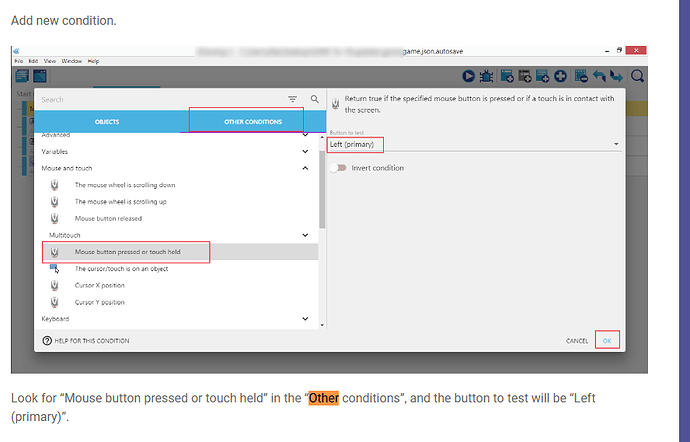SaeedP
January 23, 2023, 11:12pm
1
Hello,
On this page:https://wiki.gdevelop.io/gdevelop5/tutorials/geometry-monster/5-adding-and-moving-shapes
In the conditions section you can see the following:
Is this condition(input) still available? or I should use another input condition?
regards,
Yes, and the tutorial tells you how to add it within the previous page:https://wiki.gdevelop.io/gdevelop5/tutorials/geometry-monster/4-desktop-and-mobile-controls
Make sure to follow the text steps listed in that page and you should be able to complete what you’re looking for. In general the screenshots are just there to show you what it looks like after you follow the respective step, and you should not be following the screenshots only.
SaeedP
January 24, 2023, 5:07pm
3
I couldn’t find anything!
Instead of “Touch or Left mouse button is down” , what command should I use?
I’m not sure I understand. There is no “Instead of”. It is the same command. It still exists.
As shown in the page I linked, this section exactly matches what is in the engine.
1 Like
SaeedP
January 24, 2023, 6:02pm
5
I understood what you say. Thanks, a lot.