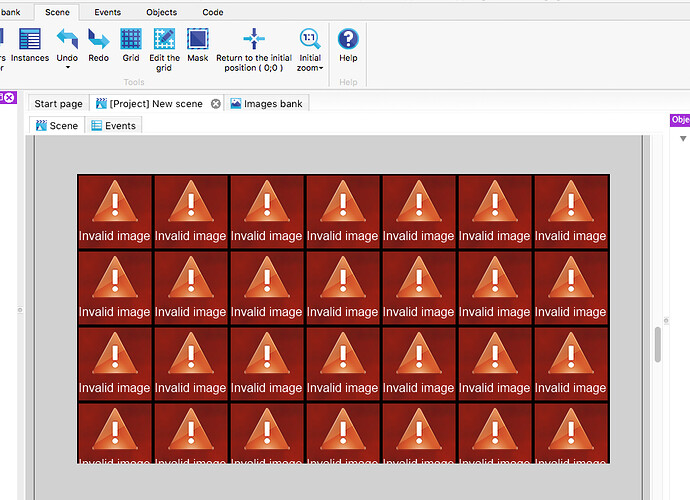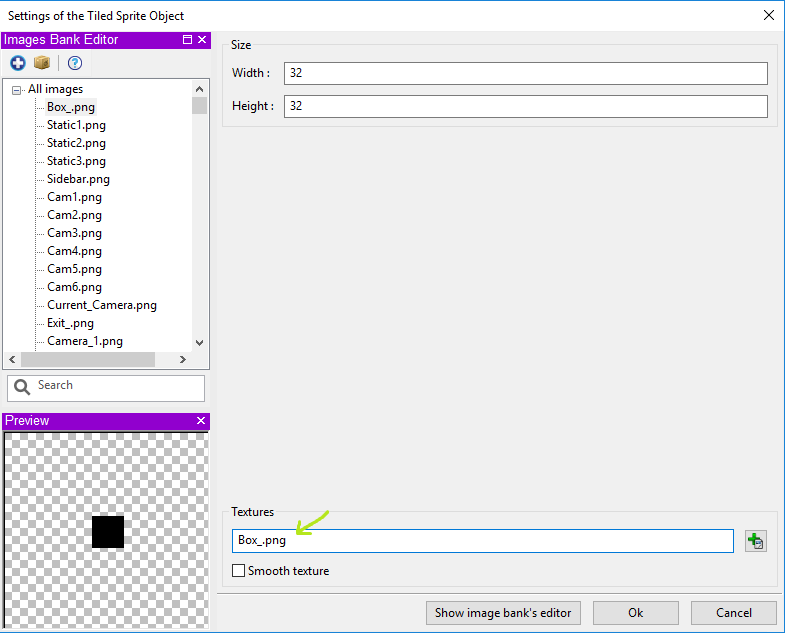When i try to use tiled sprites (32x32) this error comes up. The images I’m trying to use are either jpeg or png. Is there a special format that the images need to be in? I tried searching the forums and found nothing 

Thanks for the insight in advance!
When you were selecting your image did you use the extension?
You have to write Image.png
Image.jpg
Image.gif
Or whatever extension the image is.
Or maybe those images are not in the folder anymore where you upload them to GDevelop? Or their name is changed in the folder?
what do you mean by “use the extension?”
I right click my image bank and import the pictures
Is there another way to add pictures? besides clicking the plus button
no the images are all in the same folder and the folder name did not change
When I click to preview, nothing shows up
Images name in the folder, I meant  You have not change those images name after you upload them in the GDevelop?
You have not change those images name after you upload them in the GDevelop?
I always use the tiling sprites by typing there name and extension into the text box.
It won’t work for me if I don’t type .png at the end though.
If it’s a jpg though you’ll have to type .jpg at the end of the name.
Nope, everything is the same name 
That worked for me thanks!!! 
![]()
![]()