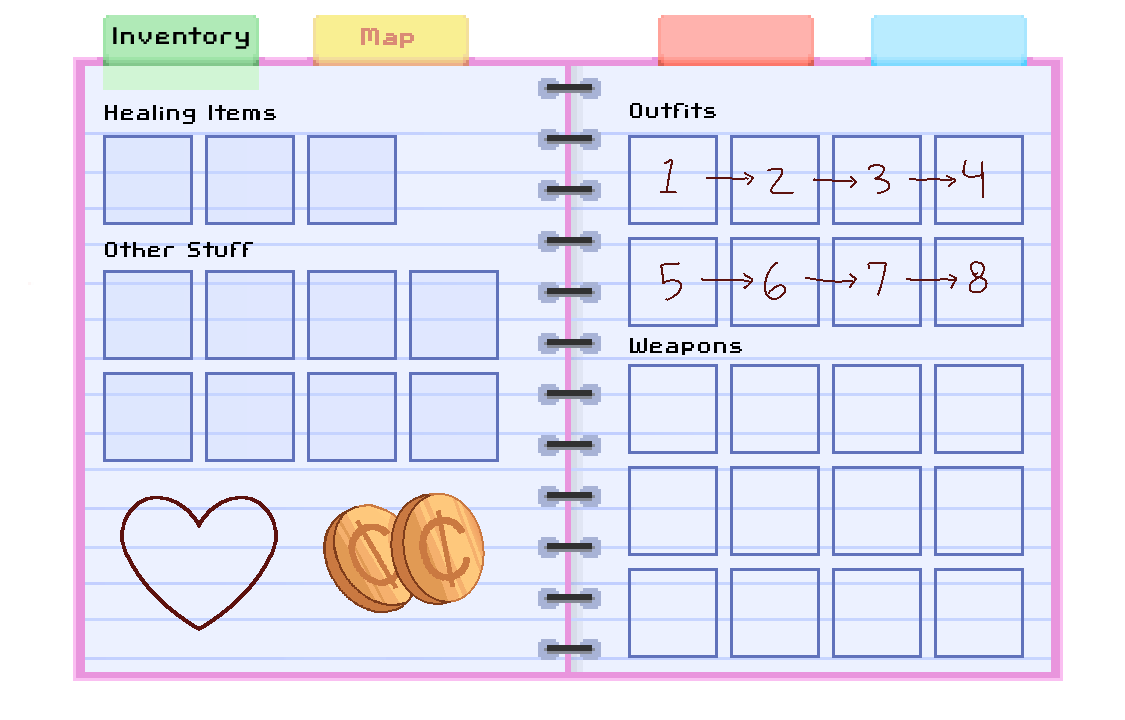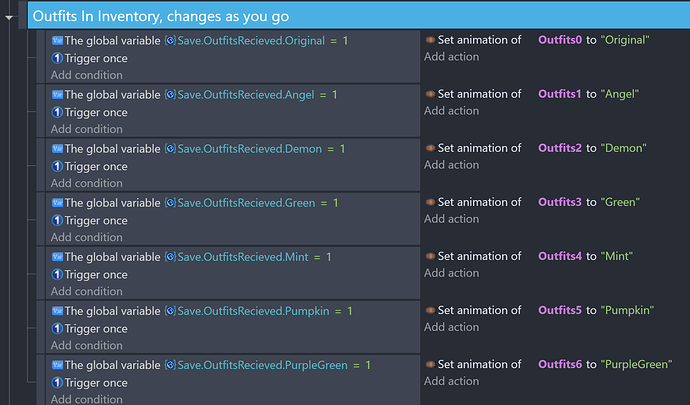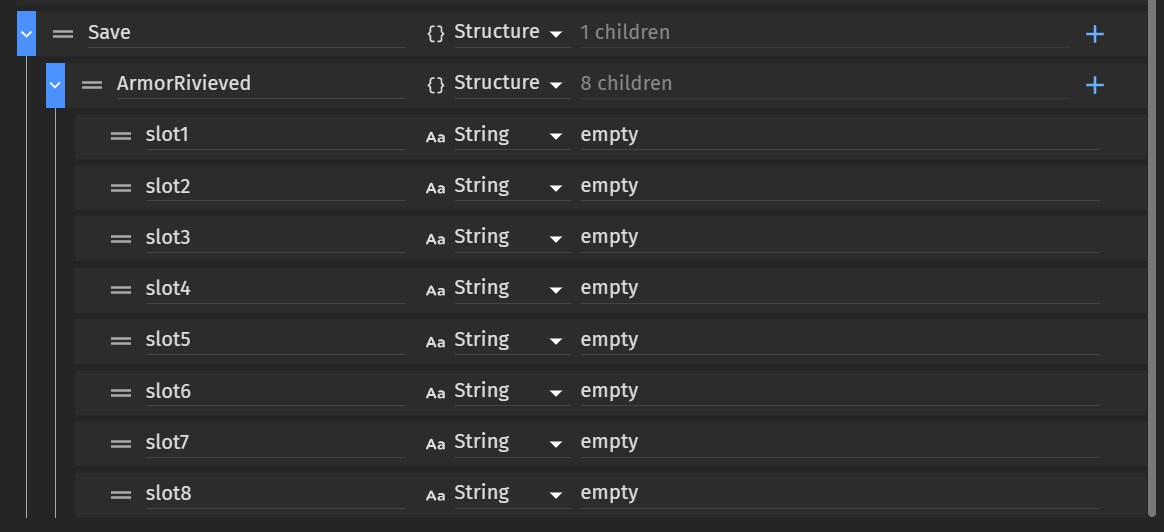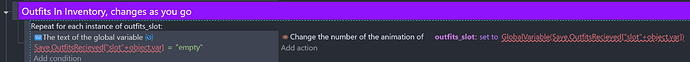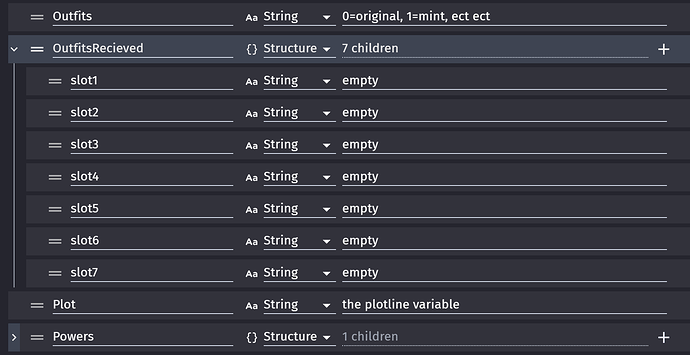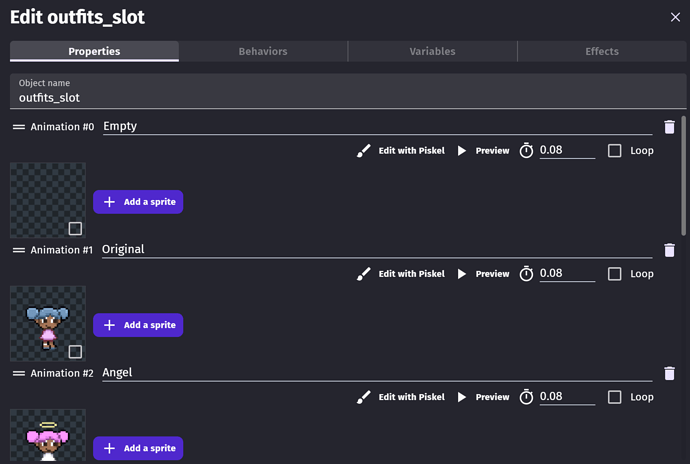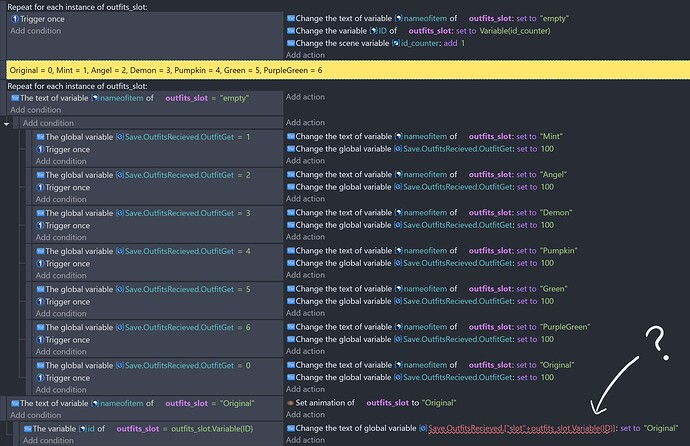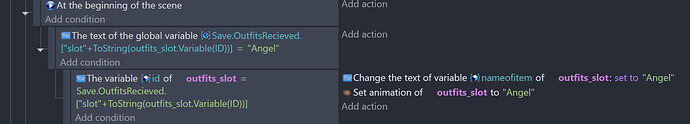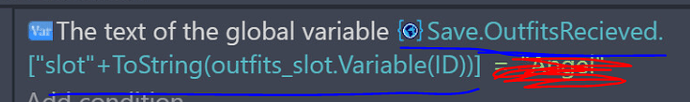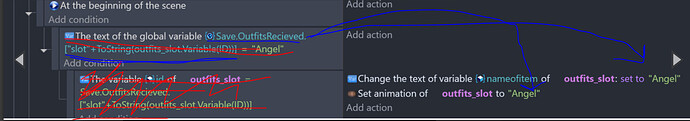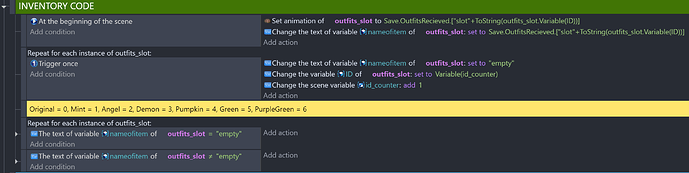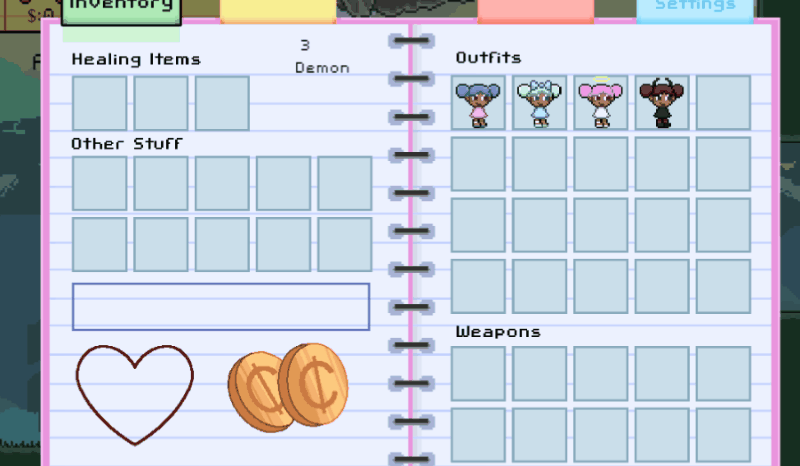Hey there! I’ve been struggling with this all day, and I definitely need help with my Inventory system. Although I’ve seen and experimented with the Inventory example game, I still don’t understand how any of it is happening, and how to make it happen in my own game. Yes, even with the examples and comments. I also looked through the ‘How do I…?’ forums, and nothing seemed to explain what I need in a way I understood.
So as you progress through the game, you’ll get new outfits, but what order you get them will be more randomized. Essentially, you start with Outfit 1. And then, later on, you buy an outfit from a vendor, and no matter what design it is, I want it to go into Outfit slot 2, and so on and so forth.
Each ‘Outfit’ already has a ‘Tile’ be selectable, and an ‘Outfit’ object variable on top of each.
Truth is, despite looking at the example game, I still have no idea how to truly implement this into my game. It’s given me a huge headache since it seems so simple, and I just can’t seem to get it.
Related screenshots
(I’m aware why this second example doesn’t work, since it locks certain outfits into certain ‘Outfit’ variables. I know it’s a mess and I’d love to have a single Outfit variable for all the clothes, but even after looking at the inventory game I still just. Cannot understand how it works, so I struggled finding a way to make it work with the knowledge I already have, to bad results. I also attempted to have a ‘selector’ move from Outfit1, to Outfit2, and so on, but. Augh. It’s just a giant mess and nothing is working. I just want a supremely simple inventory set up, so I never have to worry about this again, and can add it to my other inventories too.)
Yall have always been a huge help, and I can’t avoid creating a functioning inventory any longer, if I want to keep progressing with the programming of my game. I obviously need to start from absolute ground zero to understand this. Please help!
Now I’m off to have an ibprophen for this darn programming headache.