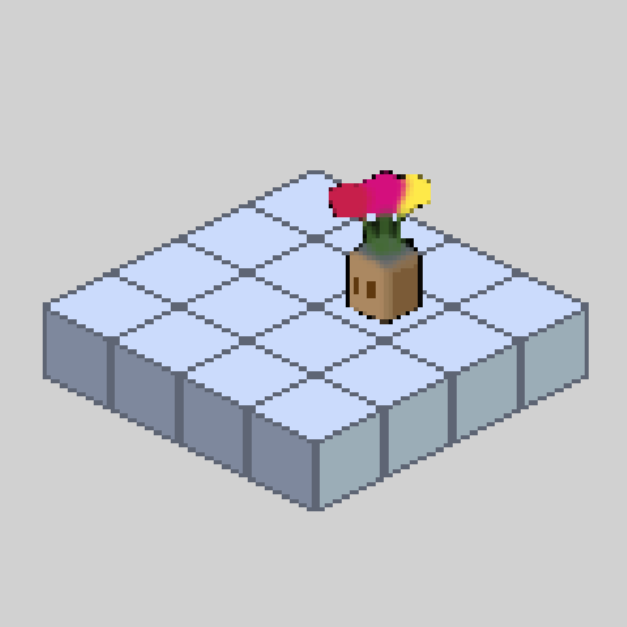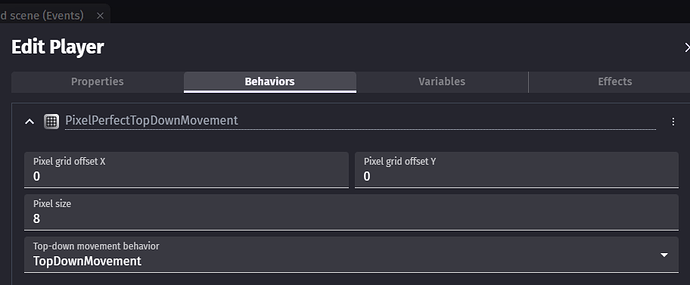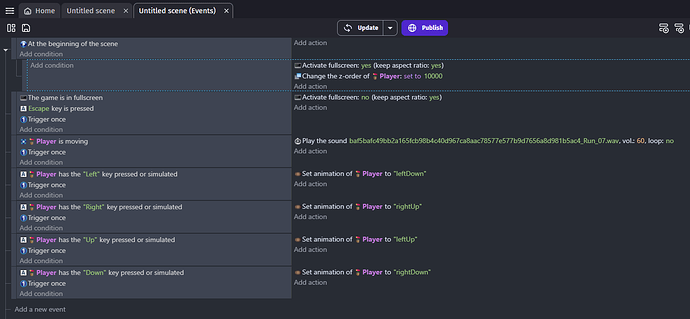How do I…
I’m attempting to make an isometric game, but I’m currently stuck on snapping my character to the grid. I currently have my character moving diagonally, but it is not snapping as I want it to. I have the “Pixel Perfect Top Down Movement” and “Top Down Movement”, extensions on the player.
What is the expected result
I want my player to snap to the next spot on the grid when I press an arrow key. I see this working in the examples, but since my game is isometric, I’m not sure how to get it working.
What is the actual result
What is happening now is that my player is kind of snapping place-to-place, but still sliding as it moves diagonally.
Related screenshots
Project files (optional)
(how do I attach a zip file?)