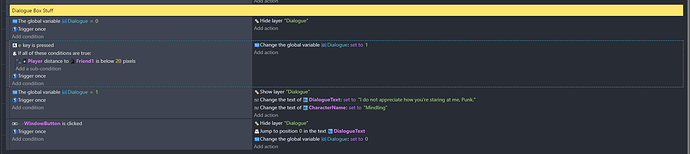What I am trying to Do
I am trying to attempt a very simple dialogue box that happens after you press a specific button, that triggers only when you’re in the proximity of a character. I wanted this specific dialogue (Dialogue 1, which is a test) to be related to this character, so I set it to 1. Whenever the Variable is 1 and not 0, the box pops up and shows the text. There’s also a button that is at the bottom of the box that simply closes it. That one works just fine, I tried it.
What actually Happens
The damn dialogue never opens up in the first place. I tried getting far away from the sprite, very close, and right up their face, but nothing happens. FYI, if this might help, they have a collision box right onto their feet, would that interfere with the pixel calculation? It’s a separate object from the actual sprite, mind you.
Also the Dialogue box is in a separate layer, did that to keep things tidy.