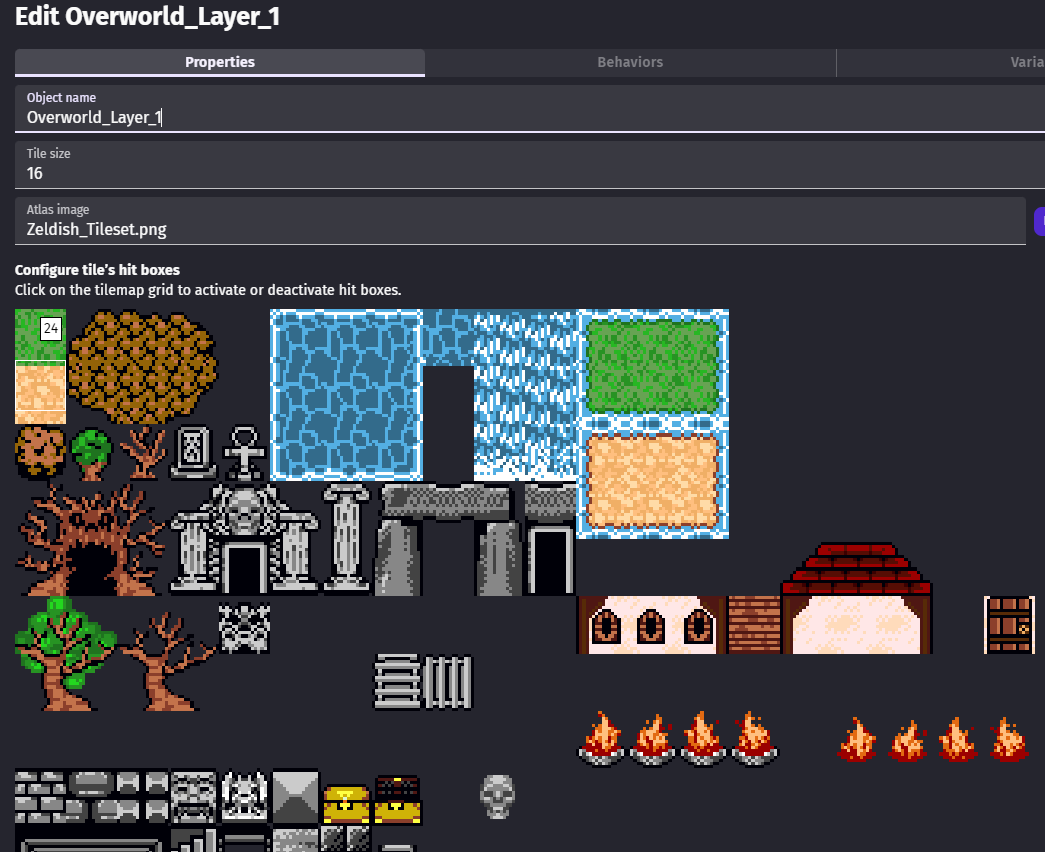i am making my tiles on a 16x18 grid, but apparently the built in tilemap object doesn’t allow for non-square tiles?
really would like to be able to specify an x and y for the tile size.
am i going to be able to do it the way i want in ldtk or tiled and use the external tilemap objects or did i just spend all this time making a non-standard tileset that is functionally unuseable as a tilemap?
Hi,
A 16×18 tile size for an entire tile set is a bit unconventional. Most tile-based engines and tools assume square tiles (e.g., 16×16, 32×32, 8×8) for easier grid alignment and rendering.
Unfortunately, GDevelop’s built-in tile editor only supports square tiles with even dimensions.
The good news is that you can still use your tile set by working with an external tilemap. The best approach would be to create the entire map in Tiled and then load it into GDevelop, following the guidelines in the documentation.
This way, while the built-in editor may not support non-square tiles, you can still integrate your tileset into GDevelop without having to redo everything.
yah doing it in tiled is what i am gonna have to do
i realize that 16x18 is unconventional, i have reasons for why i am doing it (mostly because it fits into my target base resolution of 384x216 without having a half tile on the screen like other 16:9 resolutions do)
it’s just gonna have to be what it is. hopefully some dev sees this and perhaps can add ability to specify both x and y for tile size in the built-in tilemap object. i would much rather make my levels in the engine, to be able to playtest level design choices but it is what it is.