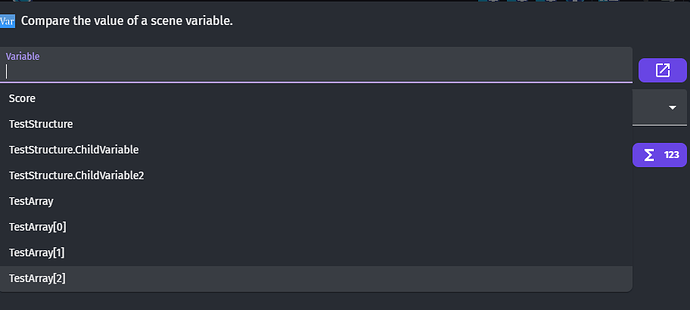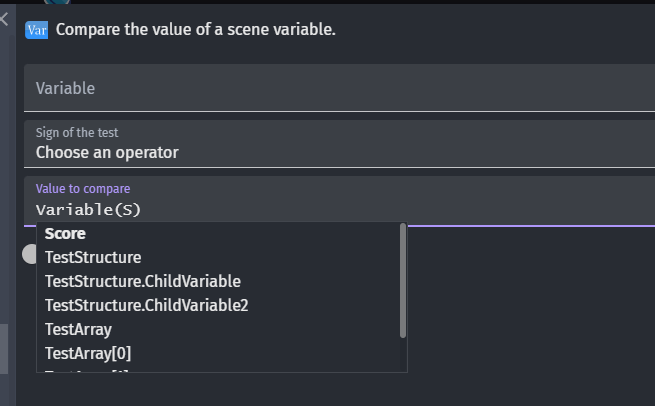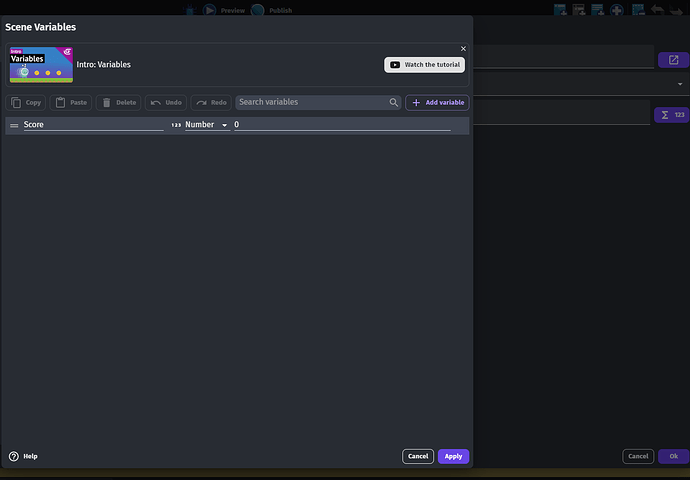I would like the possibility to have the scene variables window stay open so I can refer to it while working on events.
I currently find it annoying to have to keep closing my events window to open the scene variables and then go back.
I use 2 monitors whilst working on many software applications and find it really useful to keep references open whilst working.
Thanks
Scott
Might need a contributor or dev to chime in on this, but I am not 100% sure this is currently possible, due to the fact that any pop-up window in the engine currently is basically volatile (e.g., the content is not saved until you close the window, and cannot be referenced while in use).
I believe changing this would require a rework of how many of the various IDE functions interact within each other.
That said, is there a reason why you need to keep the window open for reference? All conditions and actions that directly modify or use a variable will pop up an autocomplete list of all available variables, and fields that accept variables will also pop up and display any/all variables when you type Variable()/GlobalVariable/ObjectName.Variable() etc. Is there something missing from using this as the needed reference?
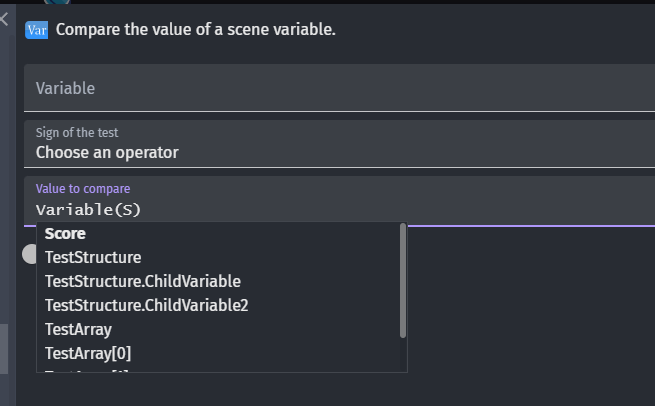
Thanks silver-streak. I hadn’t thought of using the pop up auto complete as my reference.
I think I am just used to using 2 screens and as I am working keep finding myself trying to drag the scene variables screen over to my other monitor.
I guess I’d like to be able to adjust the variables as I’m working on the events if I think of a change I’d like to implement straight away without losing my train of thought on the events.
2 Likes
Totally understandable. To be clear, I’m not saying this won’t be done (I have no say on that), I just am not sure on the ease/feasibility of the change.
For another option, whenever you’re using an event condition/action that directly calls on a variable, you can click the arrow button to the right of the field:

And it will pull up the full display of the variables:
This will let you create a new variable or edit any settings you may have for that variable type.