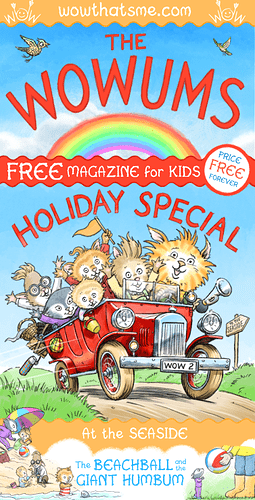Hello again, thanks for really caring what people’s feedback is. So here is some more.
Story and other things audio
I didn’t know about hearing the story. I did click on the speaker at one point to see what it did and nothing happened, maybe just slow loading. And I don’t remember thinking ‘oh that’s a speaker’. I think because nothing happened when I clicked it I just wondered what the icon was, it didn’t scream ‘speaker’ to me, haha.
Customisation
On the type your name and pick your look pages I was expecting some kind of save button. And then I clicked the home button and the ‘You in the Stories’ links to those pages still had the default picture and blank name. So I thought it hadn’t worked and went back looking for the save button.
I realise now there were arrow keys at the bottom that would take me to the next step and then onto the intro where my name and pic would be used. But I guess, for me, I don’t necessarily follow a linear path and because I didn’t see the word ‘Next’ I didn’t realise there was a ‘process’.
And yes, it would be cute, haha, but not essential if the contents page with the name and pic link did update to the user’s choices.
An indication of time/pagecount for stories
I do remember when reading the flying story wondering how many pages it would go for, so some kind of progress count could be useful. Or even some kind of indication on the contents page.
LInear vs dipping in and out
And I didn’t realise til now on checking, that the whole magazine: intro, stories, games and activities is a one after the other thing with the arrow keys. My style was to do one thing and then click the home button and see what I wanted to do next.
Puzzles
And the audio feedback after completing a puzzle is really nice and encouraging. Took me a while to find egg number two in the egg hunt, haha. And the spot the difference wasn’t too easy either. So yeah, it’s good to give kids something to achieve rather than making it too easy. And because I didn’t know about the speaker button to hear the instructions I didn’t play the maze game because I thought what’s all that scribble and then just went back to the home page, haha.
And Phenomena is right about the space needed before the user name.