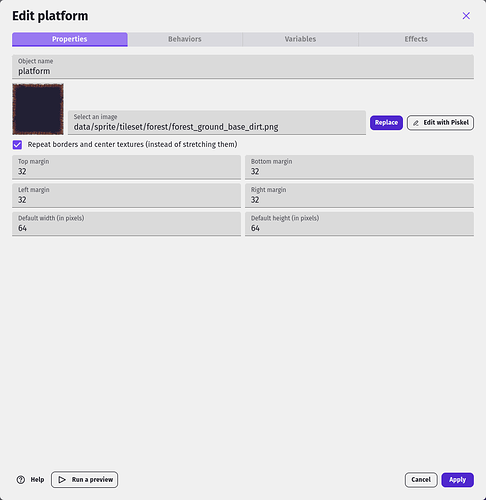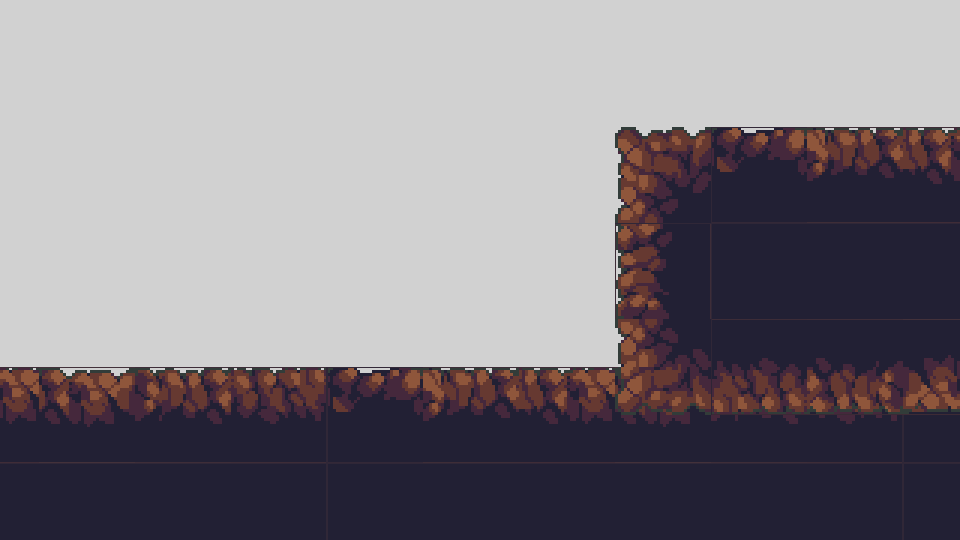Greetings! I’m running into a graphical glitch I’m not sure how to get rid of: I fear it’s related to a bug that may have to be solved in the engine. For now I’d like to know if there are at least any workarounds.
I’m trying to use a 9-patch panel sprite as a platformer object; Given tilemaps aren’t fully implemented yet and I’d rather not bother painting every map in an external editor, they seem like an easy way to generate platforms with the proper amount of detail. My project is a pixel-perfect game, the camera uses the smooth camera extension with a zoom level of 3, latest GDevelop version (5.1.164) on Linux (amdgpu).
In principle this is working as desired: I can make one box of any scale and it will automatically assign the corners while looping as much of the edges as needed to. There’s only one problem…
Why do I get those cracks all over the sprite in-game? Those 1-pixel lines seem to appear around the edges and seams of the internally generated image. Smoothing is disabled thus I presume it’s not an artifact related to edge wrapping. Is there any way to make them go away?
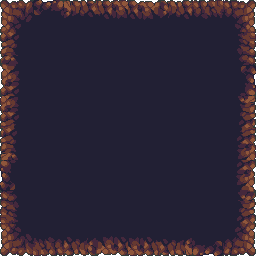
Here’s the image I’m using for the panel sprite, from OpenPixelProject (PD / CC0). If you try it out with my setup you should be getting the same result. Please let me know what you recommend.