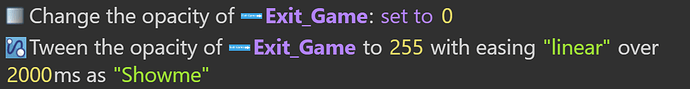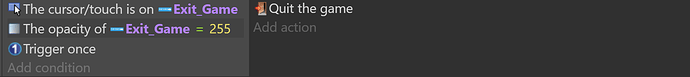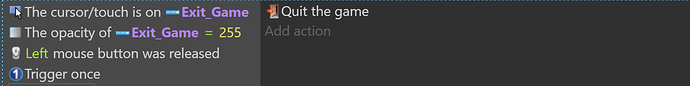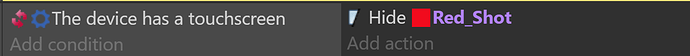If it is even possible I’m looking for ideas on how to stay working on 1 GDevelop Project instead of having two (one for mobile & one for PC).
On mobile I have tweening opacity for buttons because some buttons may be in the same area on a touchscreen when switching scenes. This ensures sticky or fast tapping fingers won’t accidentally/inadvertently press a button like the exit button when a scene changes and the finger happens to still be on an area where buttons would be on the new scene.
Then on PC opacity tweening isn’t necessary if I add a left mouse button released condition so the buttons just work like normal buttons like in any program on PC.
The problem is when I add this mouse button released condition the buttons don’t work on mobile.
Is there a condition that will work for both PC & Mobile? I tried the touch has ended condition but this led to the button not working on PC.
Also the condition “The device has a touch screen” and action hide “an object”
functions flawlessly to hide mobile controls that are on screen buttons for mobile when the game is played on PC.
How can this be built on further to also deactivate the buttons? Because sometimes the mouse may be dragged over the hidden buttons and activate some controls which can be confusing for people playing on PC.