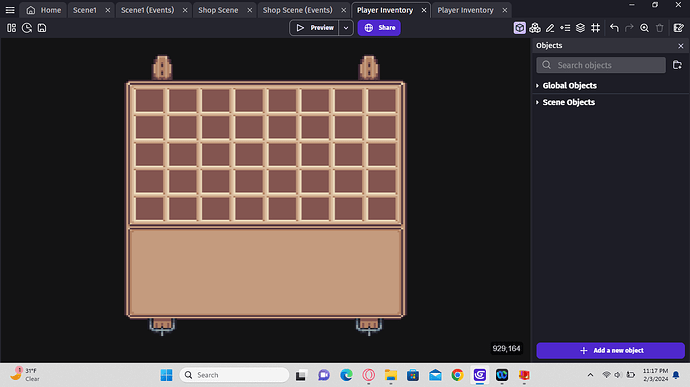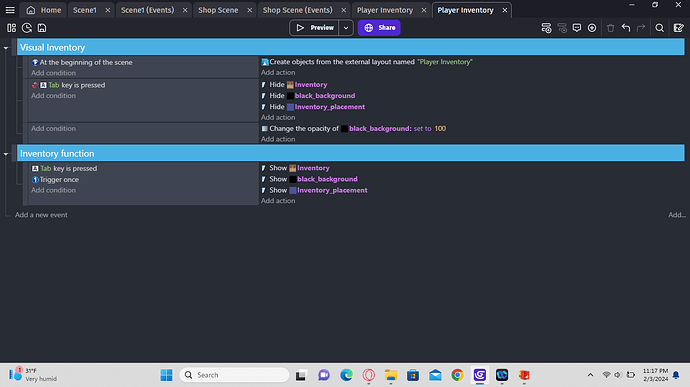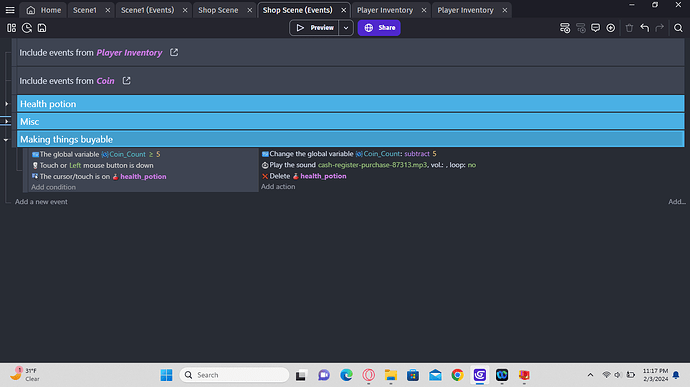This is one of the last major technical obstacles that I am trying to hurdle before I focus on level design. Currently I want to make it so that the player is able to purchase something from a shop. I am able to hover over an item and show a description and coin values as such, and when I click on it with the appropriate amount of coins I am able to “buy” something. However I am stumped on how to get the items to show up in the inventory. Currently the player is able to view the inventory by holding the tab key. I’m just not sure how to get the object to appear their. I tried to change the position of the object to object that I place inside the inventory, and the object moved to that position, however it would be in an awkward place on the screen since it just moved the position and wasn’t hidden. Then would I would hit esc to return to the scene it would just disappear.
Note: I deleted my work so that I can start with a fresh slate for suggestions from the forum.
Edit: I noticed that gdevelop has a built in inventory system that is global so I’ve been messing around with that. I also found a slots extension but have no idea how to use it as it doesn’t let you assign a behavior, but it looks promising.