Hi, I’m currently making a platformer that I want to have a rewind effect. Let’s say, for example, you push an object out of a high place, but now you’re trapped in said place. I want the player to be able to rewind to the start of the level. The problem is that I want the player to be able to move towards the position of the start. So essentially, what I want to do is move the player towards the position, and then I want to drop the player. I get I can just set the position of the player to the position but I want it to have a cool effect where it looks like the level is actually being rewinded so I want it to moves towards the position. If anyone knows how I can do this and provides helpful advice, it would be much appreciated.
Cheers, Jayden.
What you’re after is often referred to as “Braid Time”, aptly named after the game “Braid” in which it featured. It’s also a key feature of the game “Prince of Persia: Sands of time” (great game, btw).
While there is a community extension for this, here’s a link to a simpler extension I put together using the project from this GitHub repo. Further information can be found in this YouTube video page
I can’t find out how to implement this in the new version of GDevelop. When I opened the project from the video it said that the javascript code had a lot of errors and I don’t know javascript
Steps to get it to work:
- Download the BraidTime.zip I linked in my previous post.
- Extract the BraidTime.json into the same directory as your project.
- In the project panel in GDevelop, click on the ‘+’ to the right of the Extensions expandable, and import the extension by selecting the BraidTime.json
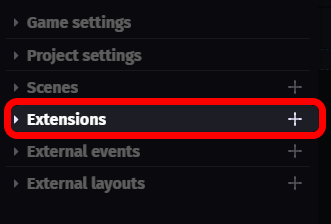
At the bottom of the popup window, select
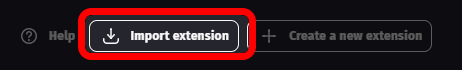
- In your game, when you want to record an object’s position, use the Braid Record action
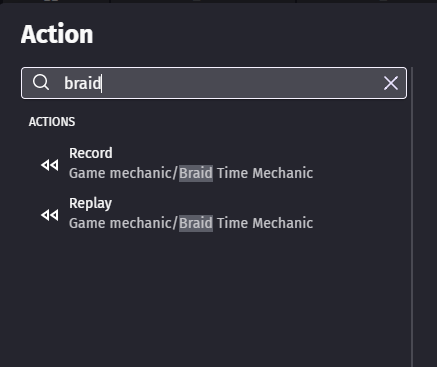
- When you want to play the actions backwards, use the Braid replay action
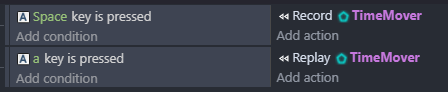
Here I record the movements of the TimeMover object while the space bar is pressed, and I play back the actions while the ‘a’ key is pressed.