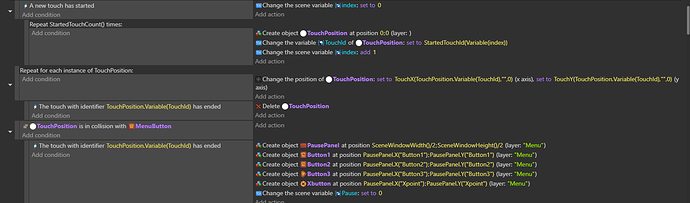- Hi guys, so here is my game. As you can see, there are 2 groups of buttons: one is for menu, hint, and reset. One is for moving and attack. I know how to multi touch and how to “left mouse release” condition already.
- What I need is when press the menu or hint button, It doesnt perform right away but wait until I have removed my finger away from the screen.
- The reason I can’t do it is because if I want multi touch, I have to make the cursor not follow the touch. And this leads to the problem that I can’t use the function left button release. And if I make the cursor follow the touch, I can’t multi touch. I have watched and read all the tuts on the net, racked my brain for weeks and tried multiple ways but still can’t do it. I would really appreciate your help, thank you again!
Left button released is specifically for mouse/single touch events. (This is actually true for all mouse/cursor related conditions)
If you are using multitouch, you will need to track touch IDs and use them in association with whatever conditions and actions you want such as touch is released or new touch down… Refer to the multitouch example on the main example list for more detail.
Multitouch and mouse actions/logic cannot be combined. You will want to look into touch released, along with a related touch id, specifically.
2 Likes
Thanks, I tried several ways to track the touch with id but none worked. I will try again and send u the code so that u can help me improve it. Thank you ![]()