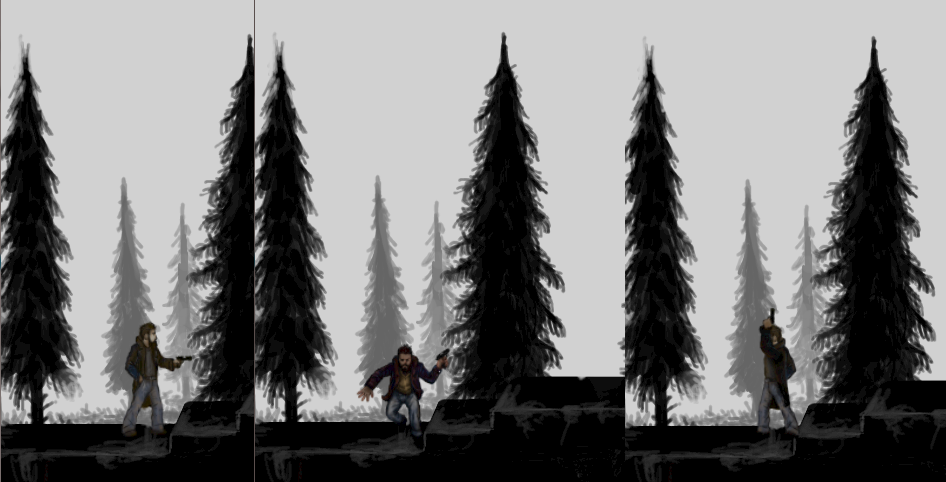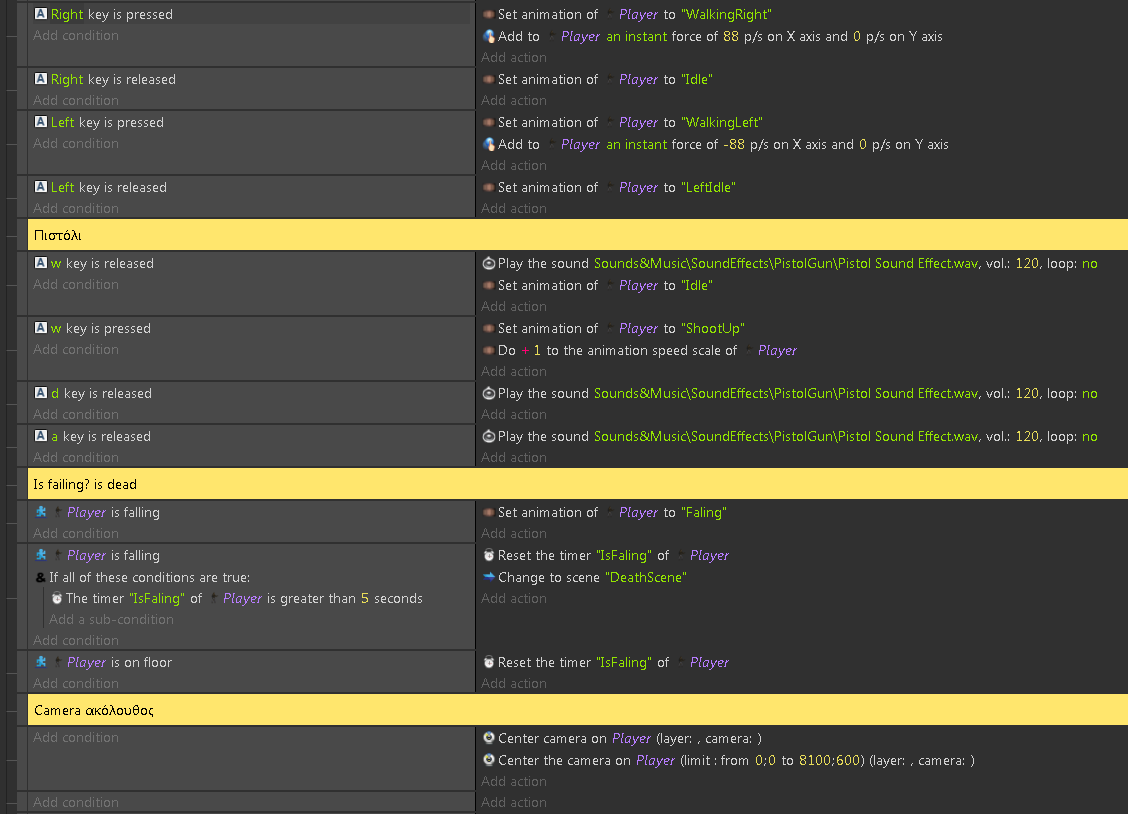Hello to everyone greetings from Greece.
First things first so i want to say a big thanks to the developer and to all contributors for this engine ; with that said i want to ask for guidelines about some implementations.
Frame(1) This is the idle state when i jump or faling down i have this animation state that you can see on Frame(2)
But as you can see when i am on to the floor again the animation stay on jumping anim state if i move left or right is then walking ok so how to make him transition to idle?
And final question for now
As you see in Frame(3) with
W key we can shoot up what i want to know is let’s say you walking to the right after a few pixels you stop we are on the right idle animation now , so we shoot up and after shooting i want to go back on the right idle animation for example , or to the Left idle if i was walked to the left direction before so how we can do that to tell in what direction we was and aplly the coresponding animation set?
Can we see some screenshots of your events?
In order to transition from the “Jumping” animation to the “Idle” one when the jump is over, use the condition “If character is jumping” found in “Platform Behavior” and invert it, and add the “Trigger Once” condition too - and then you can use an action to set the animation to Idle. ^^;
Something like:
If character is jumping (Inverted condition)
Trigger once
set animation of "Player" to "Idle"
This should make sure the character will go back to the “Idle” animation once they’re no longer jumping, and it will only trigger once in order to avoid interfering with other animations that require the character to not be jumping. If you want, you can add a few more conditions to make sure this will not interfere with any other events in your project.
And for your second question, that can also be done through conditions - but they’re a bit trickier.
You could add use a Variable to check what was the “last movement” of the Player - or, better yet, you could use the “Is moving” condition and invert it as well, again with the “Trigger once” condition to ensure it won’t keep on triggering. Something like:
If Player is moving (Inverted condition)
Trigger once
(sub events)
If the animation of Player is "Left"
set animation of Player to "IdleLeft"
If the animation of Player is "Right"
set animation of Player to "IdleRight"
This is one way to do it! Inverting conditions gives the opposite of the condition, so this is just testing when Player isn’t moving and seeing what is the last animation for Player.
If Player stops and Player’s current animation is “Right”, it will turn to “IdleRight”, and same thing if the animation is “Left” - and it should change back when Player moves again.
I hope this helps!
2 Likes
So I have make it works in any matter of way i want it to be for now at least MayhemCats thanks about the invert condition in the end this make things work.
So i brake down my brain and now is pretty solid and clean for sure i have a bit more of understanding about how in this engine the order of the events must be
I have an extra animation when moving left or right while on the air diferent set when faling the desired idle when i am on the floor plus any other animation needed and i came up with something that works , yay

.
Finally i just started scraching the surface of what is posible and i think the part of adding extra behavior without brake the existing one it will be my favorite task.
1 Like