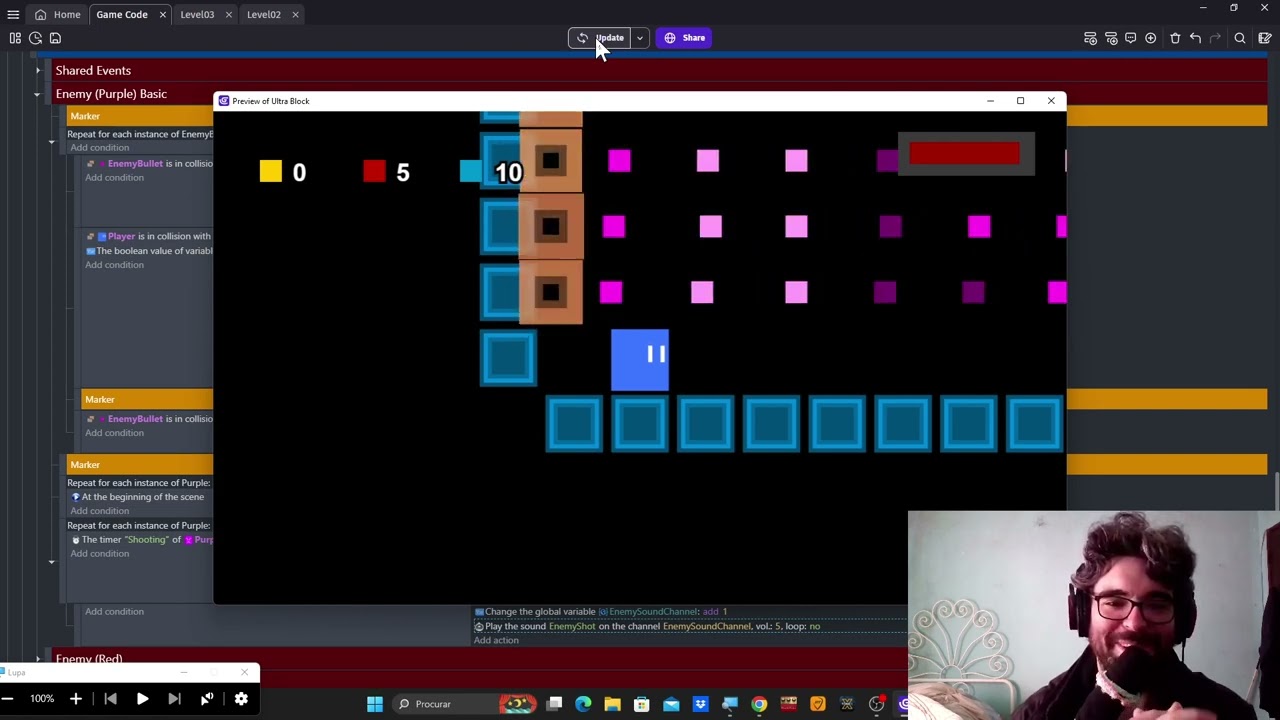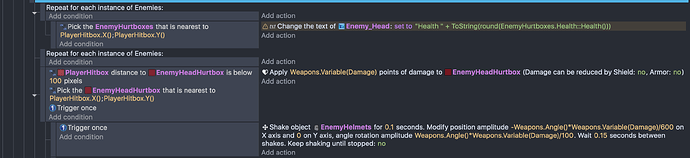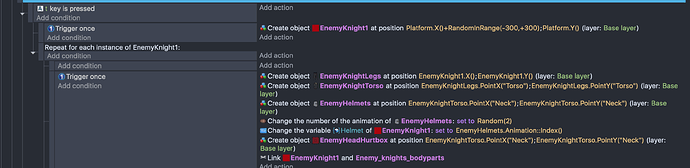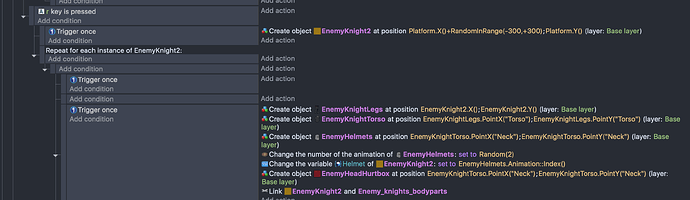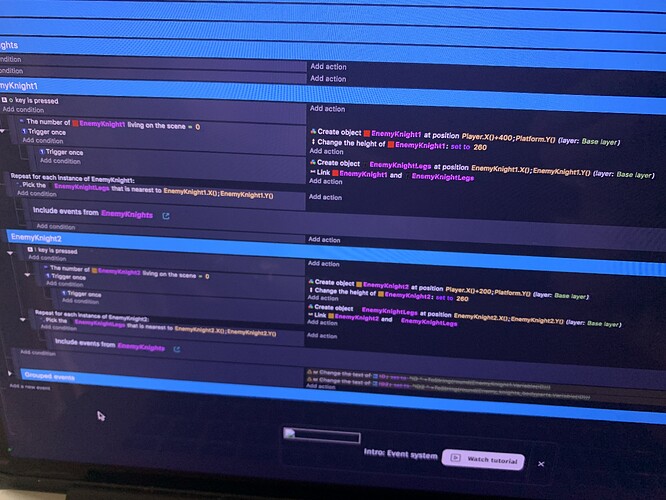Greetings,
For contexts sake; im making a sort of a knight duelling game. The player and enemies are supposed to be built with parts, and mostly tween-animated with code.
ive completed the player functionality. But alas, the enemies elude me. One knight on the screen works fine. But i havent been able to add more without them breaking.
Theyre built like this:
EnemyKnight <— spawned. Variable-tank etc
Legs <— created on Enemyknight
Torso <— created on Legs
Arms <— created on Torso
Head <— created on Torso
Etc.
Same as the player. One knight takes up a minimum of 10 parts.
I have been thinking there should be some other way than duplicating all of these objects. Its not that i mind. But future updates would be hell, so I’d rather not. And ive come to a point where i need to get this to work to move on. Final boss of this level. ![]() I would appreciate any creative ideas.
I would appreciate any creative ideas.
Best regards.