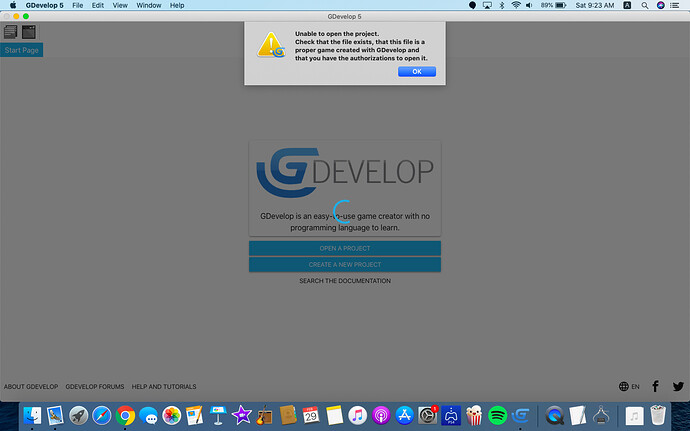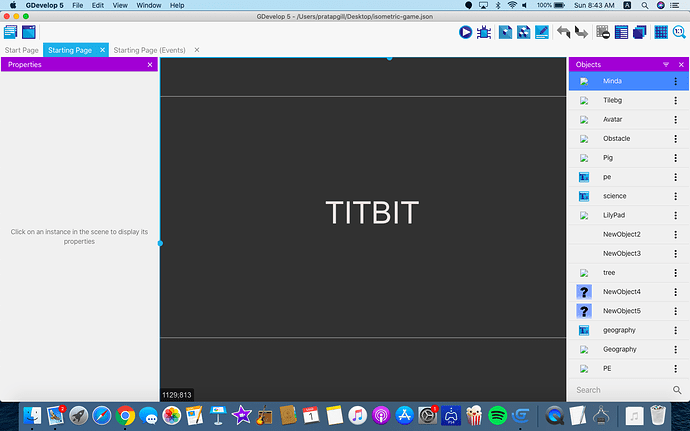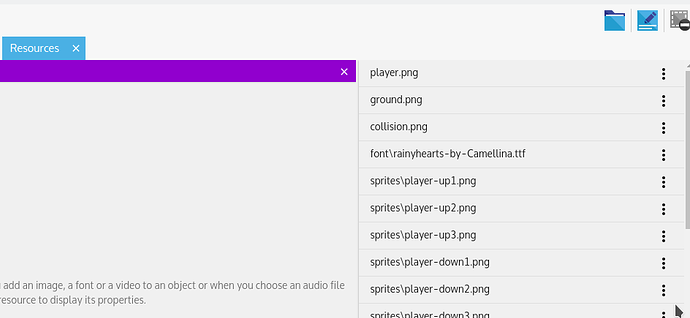My gdevelop project won’t open. I’ve been making this game for a while and today I tried opening it and it wouldn’t open. If someone could help that would be great.
I hope you make backups, often this error means your project file became corrupted.
Can you send the file here or PM ?
I haven’t ![]() I new at this so I didn’t think I needed to
I new at this so I didn’t think I needed to
Sure I can. Here it is:
https://drive.google.com/file/d/158ErAIjobOrXEIG-UHhEaF13xvm4c0e6/view?usp=sharing
You have edited the file, and you have added “m” in first position, open it with notepad and remove this m.
Not sure why your images is gone, but you can fix it.
Go to Project Manager (top left icon) > Game Settings > Resources.
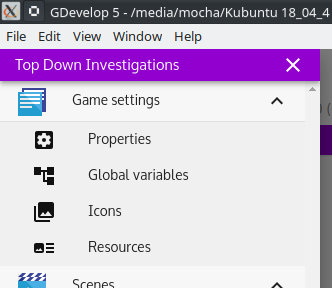
For each of the missing image, click the three dot beside it, choose “Locate File”, and choose the appropriate picture file for the file name.
By the way, The pictures are not stored in your JSON, so please keep images/every file in same folder as JSON file of your game.
1 Like