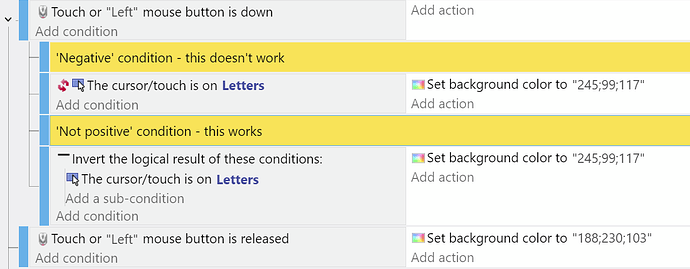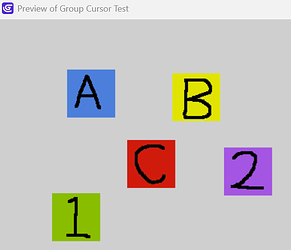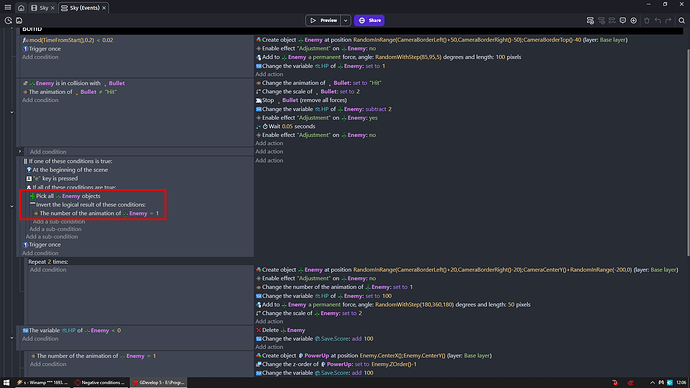To be fair i gonna give you tip i always follow myself
There are many things in gdevelop i can deduce or understand just by reading about them
BUT i don’t need to know WHY i only need to know HOW
For example i never know do i need For Each Object event type or not
I only know if something is not working on its own then i need to try for each object
When do i need Pick all Instances?
I really do not care
If something is not working without it
I try to use it
That is all i need to know
And same exact logic for me applies to Inverting and NOT
I do not care why cause in the end it will only make me know
Where i still will need to use it only if something does not work by just inverting condition
So what’s the point of knowing if its always either A or B?
But that is only my personal TIP
NOW imagine this
You have enemy object
It have 2 animations
1st animation is enemy being blue
2nd is same exact animation but with enemy being red
Now you wanna always have 2 RED enemies on scene so what you do
Enemy animation = red
Enemy living on screen NOT EQUAL 1
Or
Enemy animation = red
INVERTED Enemy living on screen = 1
Should work right?
Well look these conditions are trying to find enemy that have animation red
But they can’t cause it does not exist so there is nothing to pick
Think of it like this if you wanna check if player killed all enemies in scene
You check if picked instances count = 0
BUT if there is no enemy on your scene it cannot pick any instances at all
So it cannot execute this event
Like you wanna set HP bar to player HP variable
BUT when player dies and you delete your player object
There is no object from which it can read variable to set HP bar width
So if you can die as player from HP being less than 0 then you are perfectly fine
BUT if you allow to kill player by idk touching spikes or lava
And you make it instant death
Just by deleting player without subtracting from HP var
HP bar will remain at its state it was when you killed player
CUASE even so HP variable upon deleting player object should become 0 since it does not exist
The fact that it does not exist anymore makes engine not being able to read anything from that object
Now remember that example with blue/red enemies? So you always have 2 red enemies on scene?
For me its big yellow plane
IDK why it needs to be this way
I just know i need to do it this way if just inverting condition don’t work
![]() The cursor/touch is on GroupName, it doesn’t work
The cursor/touch is on GroupName, it doesn’t work