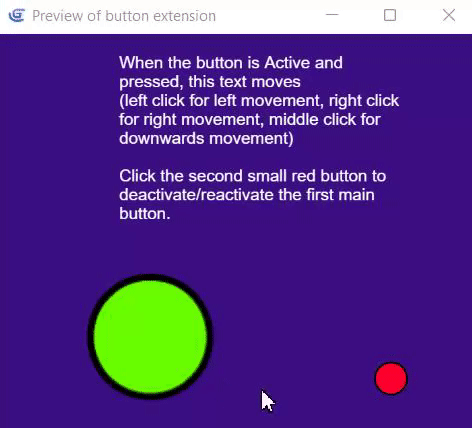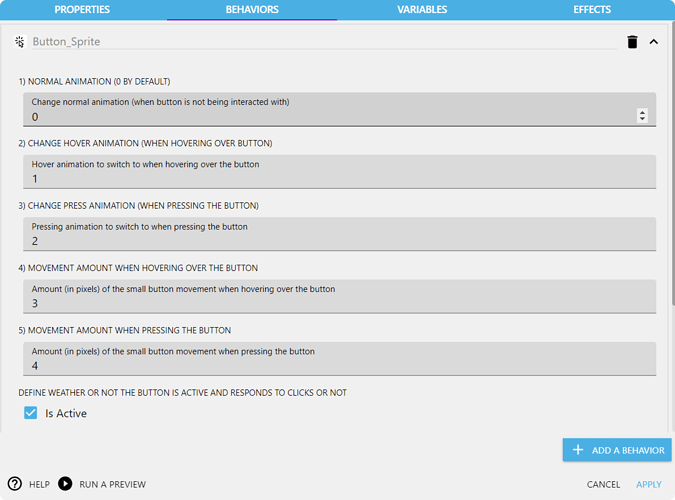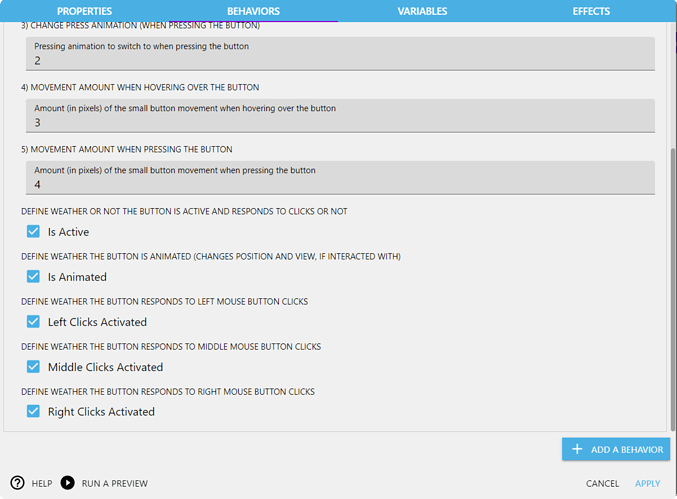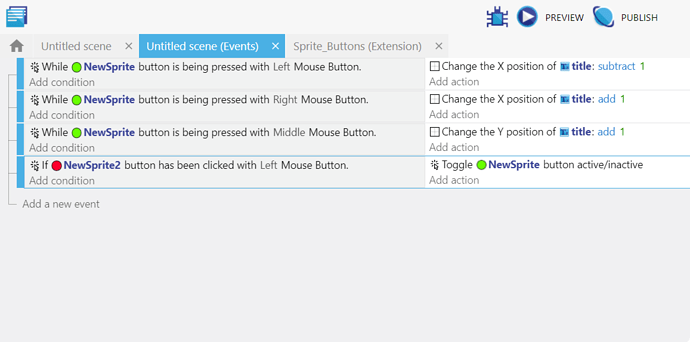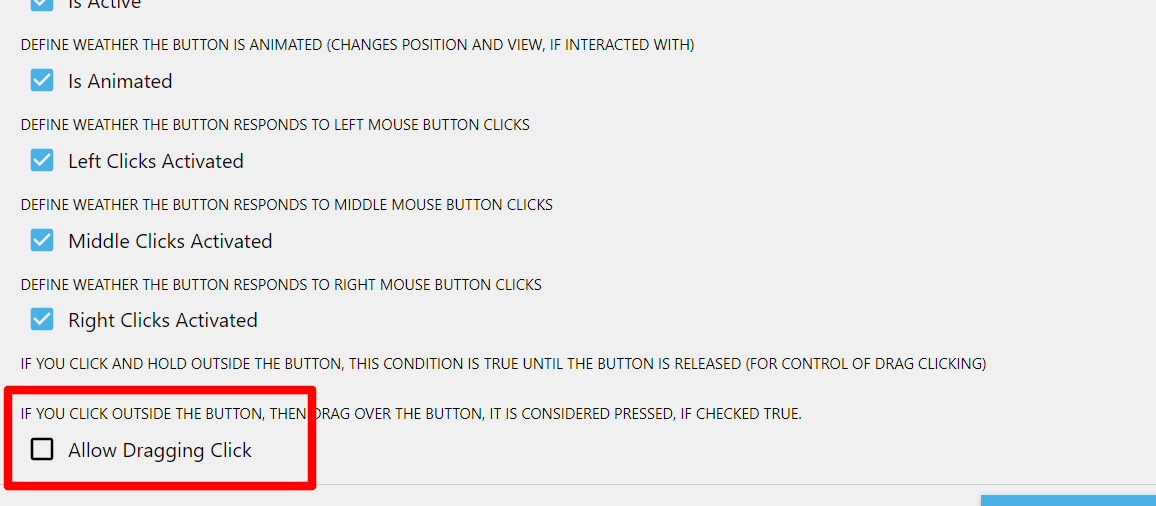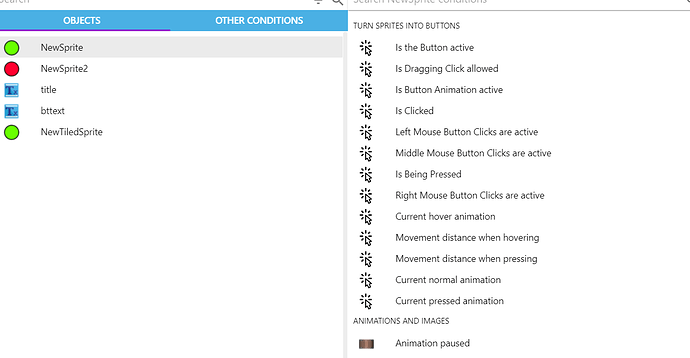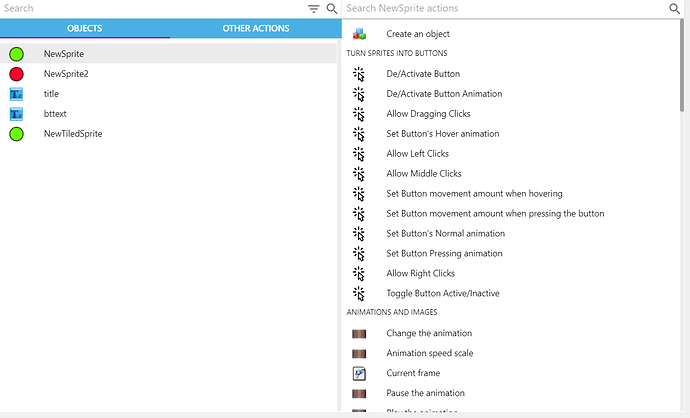Hi there!
I made a very easy to use Sprite Button Extension.
Since it’s super easy to make and I did not find an official version. And now after checking on the forum the ones that are out there seem to have minor issues.
You can download this behavior here:
(removed google drive link for privacy reasons. Feel free to comment if you want a new link to download it)
You have a sample project here:
(removed google drive link for privacy reasons. Feel free to comment if you want a new link to download it)
It is super easy to use and completely customizable.
You can
+check weather a sprite button is clicked or being pressed
+set hover/press animations
+set the movement offset when clicking the button
+activate/deactivate the button behavior
+separately activate/deactivate the button animations, without deactivating the button behavior itself,
+check with which mouse button the sprite button was clicked
etc.
So fully customizable and easy to use.
It’s also set up in a way so that you can move the button in-game, and the movement offset when clicking still works totally fine. This allows you to use the buttons with the object drag behavior for example or any other extensions.
Let me know if it helps you, I’d be happy to know.