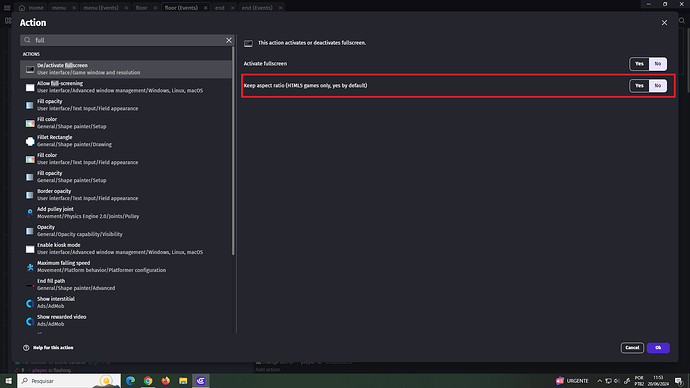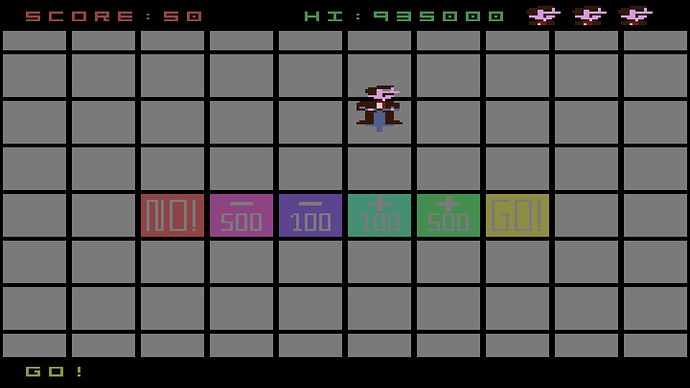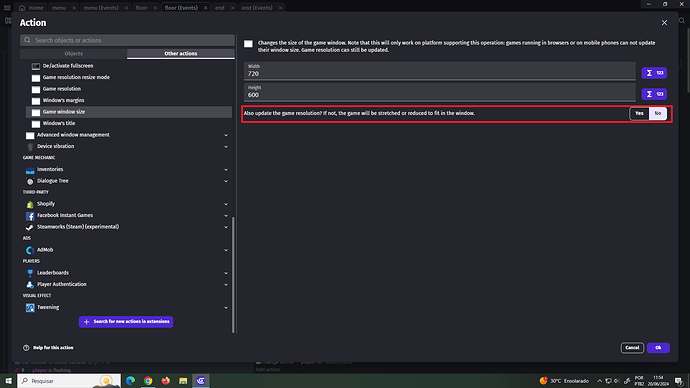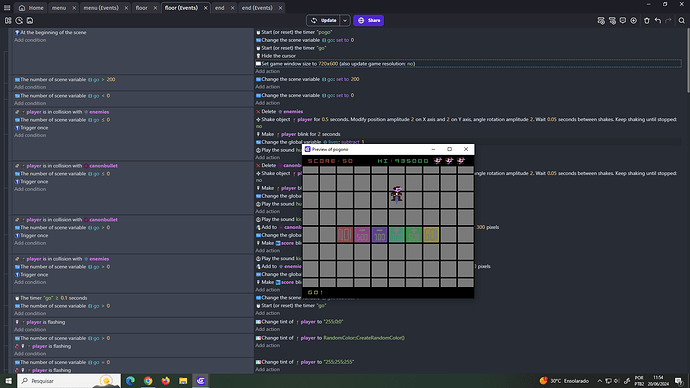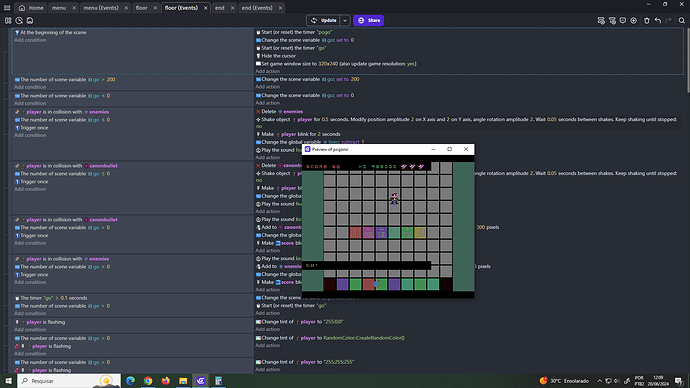Hello,
I’d like to know if it’s possible to add a feature to have the option to stretch the game when changing the size of the game window (in other words, the option to do or don’t keep the aspect ratio).
This is already possible when activating full screen, like this exemple:
In this exemple, this game has a base resolution of 240x200. If I use the action to activate full screen, there’s an option to keep the same aspect ratio (6:5), or don’t. In the last case, the game is stretched, which is a great feature already. This is the result:
However, if you use the action “Change the size of the game window”, there’s no such option, just “Update the game resolution”, like the following image:
As you can see, I’ve set the size to be 720x600 (or 240x200 times 3). If I click on “No” to update the game resolution, the result is to be expected: the same game on a bigger window, which is great:
If, however, I select “Yes” to update the resolution, what it does is increase the playable/seen area of the scene, just like the following image (I’ve set the size of the game window to 320x240, 4:3 aspect ratio):
This is also a great feature that can be very helpful, but what I’m asking is if it’s possible to also add the same option as in the full screen mode as well. That is, to have the option to not keep the same aspect ratio and to stretch the game to the defined size of the game window.
This, if possible, would be very helpful if I want to give the player the option to play in 4:3 aspect ratio (even if they don’t have a 4:3 display), instead of the base 5:4 in this exemple - so it would be slightly stretched. Just like, for exemple, some SNES emulators, where you can play both the original 8:7 SNES aspect ratio, or 4:3, which was the case back when you were playing SNES on your CRT.
Is this something possible, or something the GDeveloper developers would consider worthwhile?
Thanks a lot in advance!