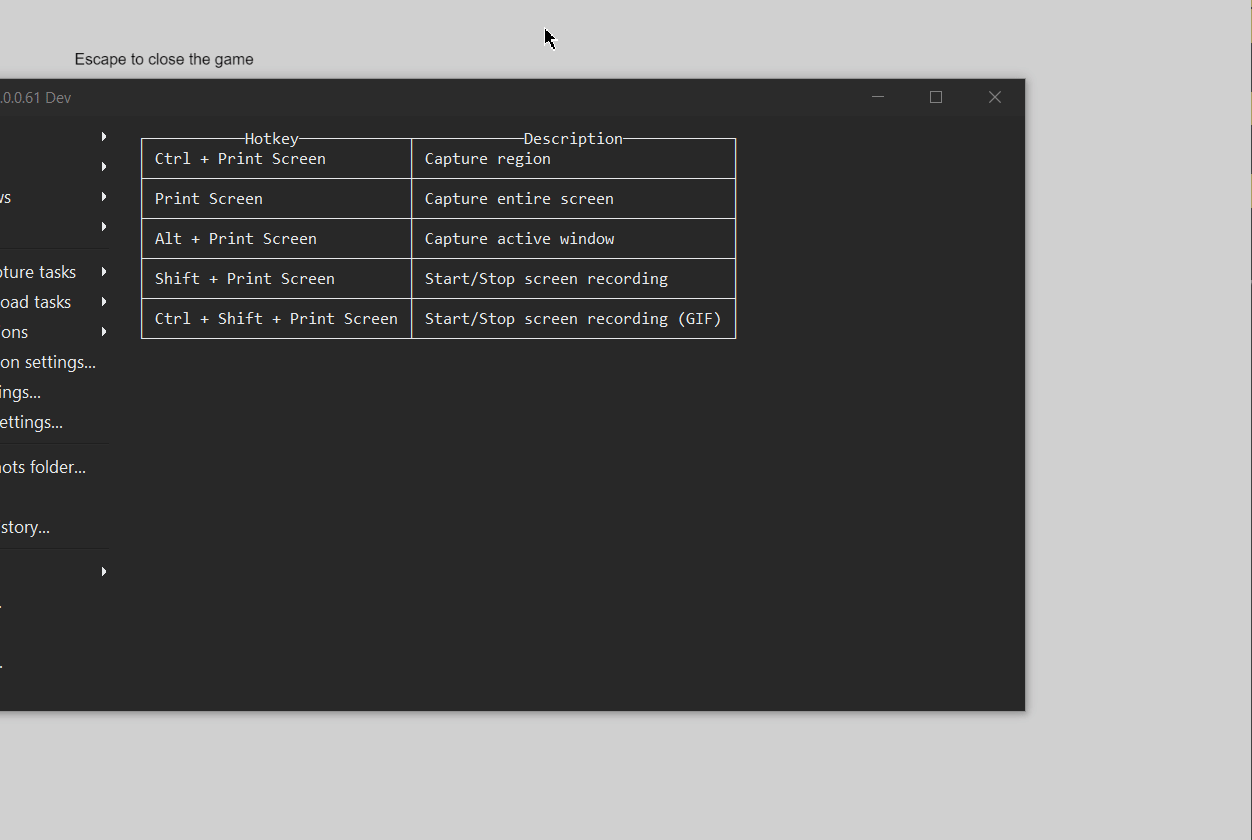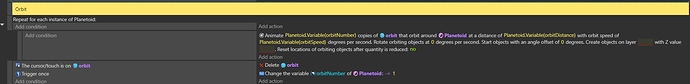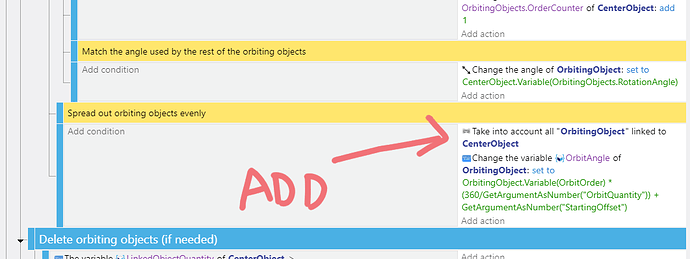Greetings,
I’m testing out the orbit extension, and I’ve run into some problems trying to get it to do what I want:
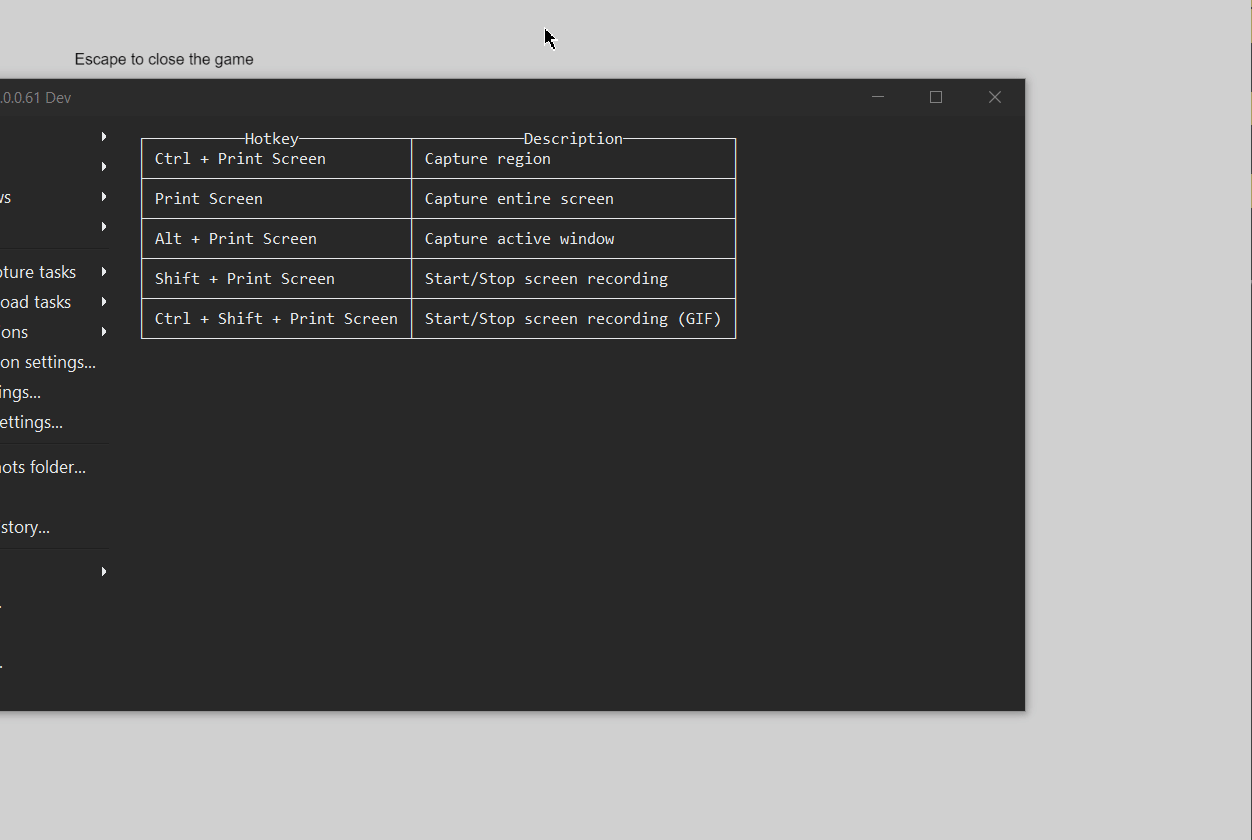
In this GIF, I have 2 planetoids, with blue orbits around them. Both planetoids have a different set amount of orbits around them, the left one having 7, and right having 4.
Although, the right one’s orbits aren’t all centered on it properly. How can I make the orbit center properly if BOTH objects share the behavior, but I want both to have different orbit amounts?
Also, when deleting these orbits, you can see that deleting the right’s orbits sometimes deletes the left ones too. How can I get the orbits to delete on their own?
Basically, I want the same 2 objects to act individually from one another? Can someone please help? Do I have to pick around in the extension’s code itself to fix this?
Thanks
I tested it and I got the same results. I think it’s the extension. When I switched to different orbiting objects around instances of the same object it seemed to work.
So I have to make a completely different object for every single instance of this that I want different?
Is that the only choice I have?
IDK, I’d like to look at the extension more. Maybe it can be fixed but first I’d like to test it to see why it doesn’t work.
I can’t figure out where the problem is but the objects are there. When they disappear, they’re just being stacked on top of each other. I checked the debugger and the objects were still there. I decided to add a toggle to turn the action on and off. I added the draggable behavior to the orbiting objects and when the orbit action wasn’t being triggered, I was able to drag the stacked instances. I had one set to 30 and one 5. IDK if someone from Victris Games is active here but you can send a tweet to them https://twitter.com/VictrisGames. They’re active on Twitter.
All of those extra objects were stacked.

How curious, it seems that the orbit behavior prioritizes the most recently placed object’s values. If there’s too many objects, they stack, and if there’s less, the other one doesn’t space them evenly. I wish I why this happens.
If I were to contact him, do I send a normal Tweet, or DM?
IDK if they read their DMs. I’ve tagged them in a Tweet and they’ve answered. I’m not sure of their time zone.
I think I found the line and a fix. This group seems to affect all Orbiting objects. If you copy and paste the take into account action and put it where the arrow points. It seems to work.