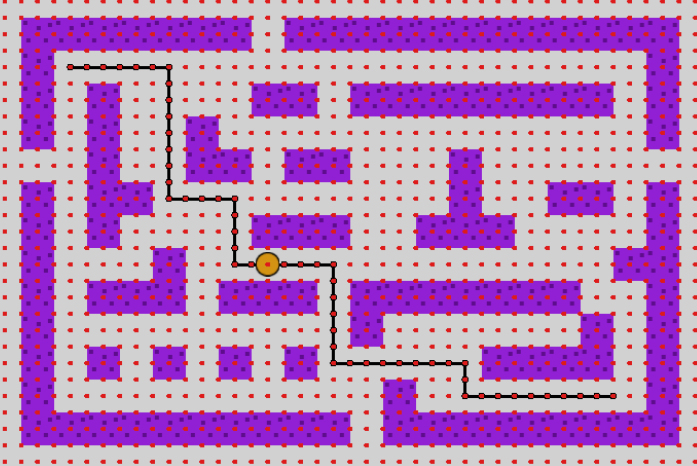How are you moving the object? Is the target being placed or does it move? A screenshot of the events that move the target and player would help.
This post might help. It contains more details and images of the settings.
https://forum.gdevelop.io/t/make-pathfinding-collision-less-choppy/60067/7?u=keith_1357
This illustrates how the pathfinder works.
The dots represent the grid that the behavior uses to find a path.The line is the path the object takes. It helps if the objects that move have centered origin points.
You can see how when the object’s origin point is in the top corner that the object would collide with the wall so it wouldn’t be able to find a valid path. But when the point is in the center, it’s perfectly centered.
The yellow dot is the origin point.
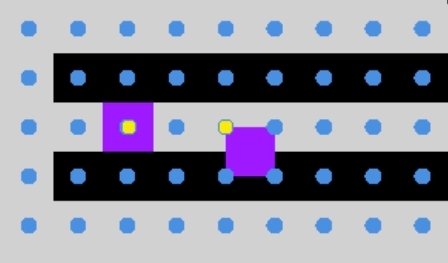
It helps if the objects are setup using a grid of the same size as the pathfinder behavior’s grid. To center the pathfinder grid it helps to have an offset that is half the size of the grid spacing. If the grids are 32x32 then the offset for the pathfinder would be 16x16.
It sometimes helps if the pathfinder’s allow diagonals is unchecked. It’s under the pathfinder advanced setting.