In the inventory example, you pick items by placing cursor on top of a group “items” and click, but how can I make it so you have to be, for example, 50 pixels at least from it and pressing f? Do I need to do that for every item individually? Or is there a faster way, like in the example, of something to do with a group of items?
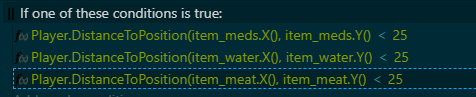
You can make groups of objects and apply the same conditions and actions to all objects of a group. There is also the ‘Compare distance between two objects’ - action that is probably doing what you want.
When I tried the if close to a group, it just picked one object from the group. I’m trying to figure out how to also use the “for every instance of and item”, because there’s gonna be multiple instances of every item, so does that mean i’ll have to do them individually? In the image I have used the compare distance between two objects
I would try a “For each”- condition and choose the group.
2 Likes