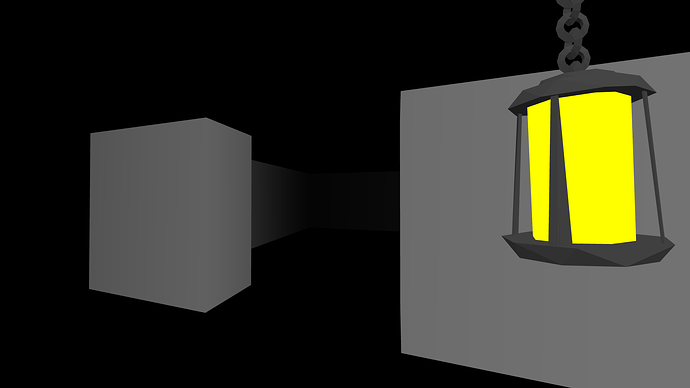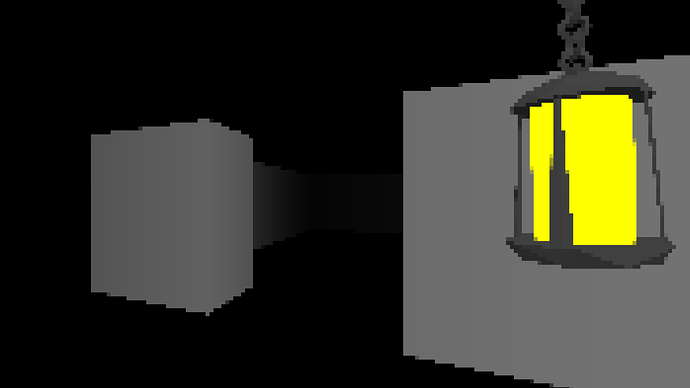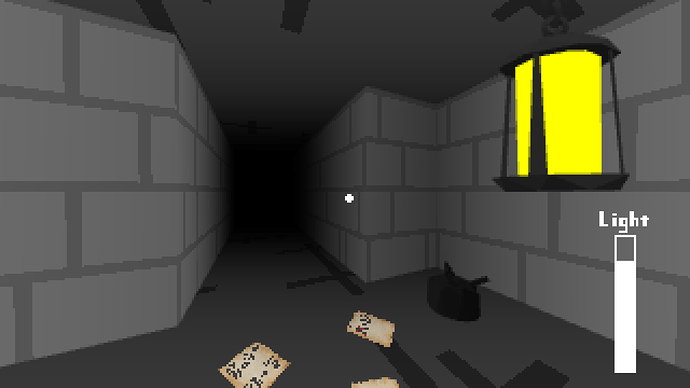Hello,
I am trying to make a simple 3d maze game, but I’m having some trouble with the visual effects.
I want to have a pixilation effect over the entire scene to give it that old school feel, sorta like Doom, and I know you can do this with 2d layer effects, but is there any way to do this for 3d?
Here’s what it looks like currently:
Here’s the desired outcome I want (made using a photo editor):
is there any effect or rendering setting I can use to achieve this?
Any help would be appreciated 
Had to delete the previous post because i accidentally uploaded some dumb image onto it instead of the pixelated one. Lol
is your HUD or anything else in the game going to be higher resolution or did you want everything pixelated that way?
The easiest and fastest would be to simply lower your game projects resolution. 640x360 or 320x180. 320x240 was the standard n64 resolution.
You can also put a filter on the layers that you want to be pixelated (all if necessary but be careful because it can be processor intensive with transparencies and stacked with other effects). Just go to layer effects and find the 2d filter called Pixelate. When set to a layer it doesn’t mean that a single filter is applied to the screen, but that every object on that layer will have the filter applied
A third way would (Might actually, I haven’t tried this specifically) be to have a sprite or tile object that does cover the entire screen and set its effect to pixelate, it would obviously have to be transparent and i’m not sure it can be 100% transparent. A cool idea could be to set it up as an overlay and put some dirt or shine or hud elements on it.
post your progress, im curious to see what you come up with.
I did the easy way of just changing the game resolution, and it works pretty well. The GUI was already low resolution to begin with, so that was not an issue.
Thank you for the help.
Heres the result:
![]()