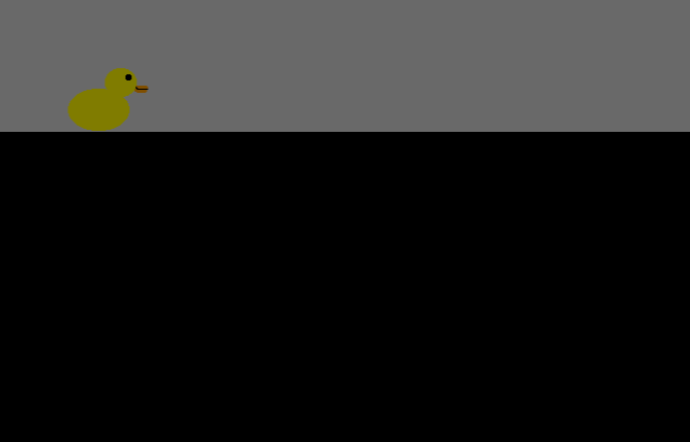Before proceeding, please use the forum search feature at the top of the page to check if your question has already been answered.
How do I…
Make it so that my platform will not change color in the preview.
What is the expected result
What should happen is that the platform is the same color it is in the preview
What is the actual result
What is happening is that the platform inexplicably changes from blue, in the engine, to black, in the preview. I tried adding a light source but that just made the scene darker.
Related screenshots
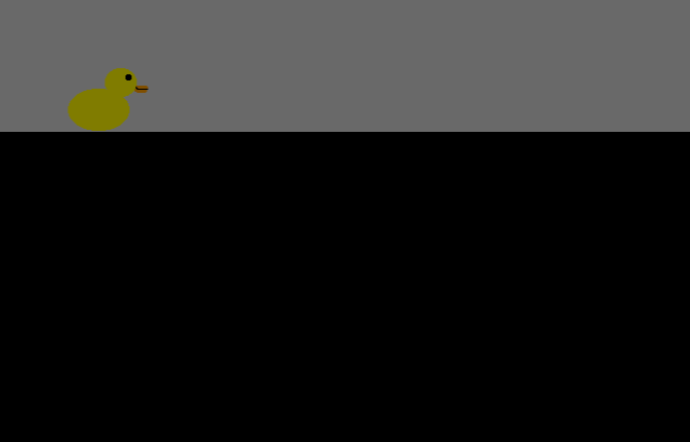
Darkening the scene is accurate because without light sources you’ll only get the shadow.
As far as the black image:
Make sure you aren’t trying to use an image that is over ~2000x2000 in pixels, aren’t using a file type that isn’t supported by the renderer (Svg), and don’t have invalid characters in the resource (image) or object name.
I wasn’t using an image in the first place, I made it in the engine, but I have no idea what invalid characters would be. The name for the object is “wata” in all lowercase.
Unfortunately, there is no such thing as “made in the engine”. If you mean you used Piskel, it’s still an image file. If that image size was made over 2000x2000, it won’t render.