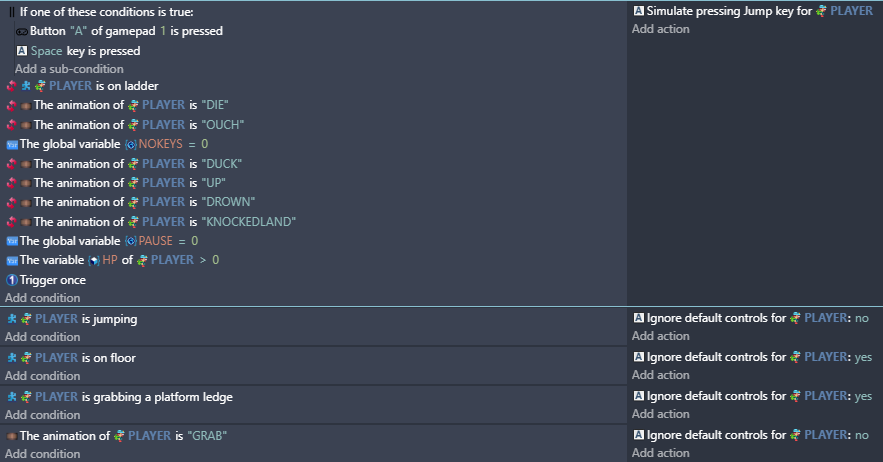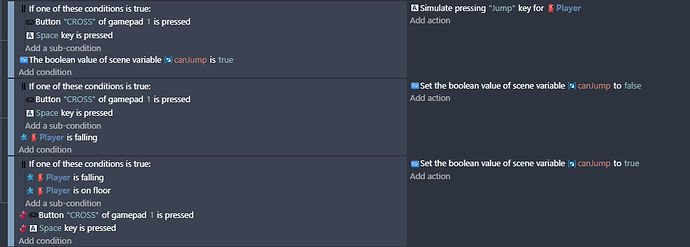I know that I am not the only one who experienced the following issue, but was wondering if there could be a way of setting the expected default controls for the PlatformerObject behaviour?
The issue arose out of trying to create a jump that would not bounce into a second jump as soon as the player hit the ground if the jump button/key was still being pressed.
The simple solution would seem to be setting the jump event to only ‘Trigger Once’ right?
This worked on the most part, but resulted in tiny jumps as using ‘Trigger Once’ prevents the Platformer behaviour from applying the sustain jump feature, which I wanted to keep.
I saw a work around for this from NiorPhamtom89 which was to ignore the default controls when the player is on the floor and to not ignore them when the player in jumping, therefore, even with ‘Trigger Once’ on the initial jump event, the PlatformerObject continues to use sustain as default controls are still enabled during a jump.
It seemed to work like a charm and I thought that it had totally cured the problem, with everything working perfectly as expected, until I tried using the gamepad, at which point the tiny jumps immediately returned as there are no default controls for gamepad and of course, whilst pressing the A button to jump, I was not pressing the Space bar (Default jump control) to sustain that jump.
It is only a thought, but would it be possible to have a default gamepad control layout in PlatformerObject, i.e D-Pad for up, down, left and right and A button for jump?
Or alternatively allow the developer to configure the expected defaults for PlatformerObject, including gamepad button options?
It is particularly frustrating as the one reoccurring issues that players have found with playing my current demo is the bounce jumps, which are not received well at all.
Almost everyone that has played has commented that they would rather have a single jump per press, but the sustain is also important, so losing one for the other is not a sufficient fix for what I am aiming for.
My current build has the fix in place for playing on keyboard, but is still broken as far as gamepad play is concerned (Still bounce jumping)
Any suggestions for alternative workarounds would be greatly appreciated also.
Thank you for reading.