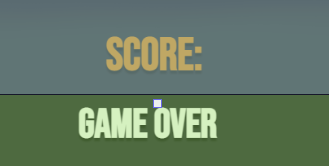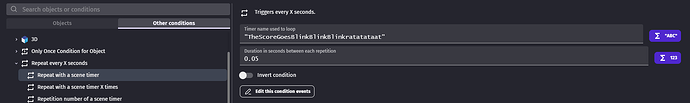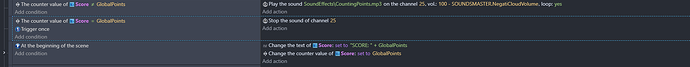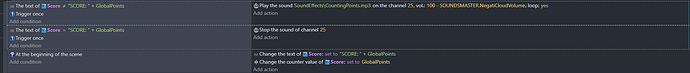Hi guys,
I have the below Score counter with the Rolling Counter behavior.
Basically, just a text object and the behavior.
When you die, I want a digital counting sound to play until the Rolling counter shows the final score value. Sound similar to this (https://www.youtube.com/watch?v=F9tXsU26IPk&t=11s )
The thing is, I have no idea how to do this.
I thought of doing the below, but it doesn’t seem to work.
Any ideas?
Hi TVE,
Thanks for the reply,
I tried the not equal to before, but it wouldn’t work, so I tried the NOT condition, in case that it was a bug.
Also, I use the repeat extension, I believe the timer is created on it’s own so you don’t need to declare it from before.
MrMen
July 12, 2025, 11:19pm
5
You could play the sound on loop on a channel once, and when Score = GlobalPoints stop the sound on the channel.
1 Like
Just tried it, still doesn’t seem to work as it should.
Here are all the events regarding the score counter
This is the only way that I managed to make the sound play repeatedly, but it won’t stop when the counter reaches the score number. If I remove the trigger once from the second event line, the sound plays only once.
MrMen
July 18, 2025, 12:27am
9
How do you know the counter reaches the GlobalPoints value? And where are you adding the action to change the counter value of the Score object?
I’d suggest you add a trigger once to the first event too.
1 Like
I suppose it doesn’t reach it, I don’t understand how this certain condition works
Anyway, it won’t be needed; I found another solution that works.
I replaced the counter value condition events with a compare the text condition and had it stop the action once it matches the Score text.
Would love to see someone show a proper example of the rolling counter condition, as I couldn’t make it work properly.
Thanks for the assistance!